Slider
The Slider feature allows you to display a rotating image banner at the top section of your Booking Engine page. This is useful for highlighting promotions, showcasing your property, or reinforcing your branding.
The slider appears at the top of your Booking Engine interface, just above the booking form and search bar.
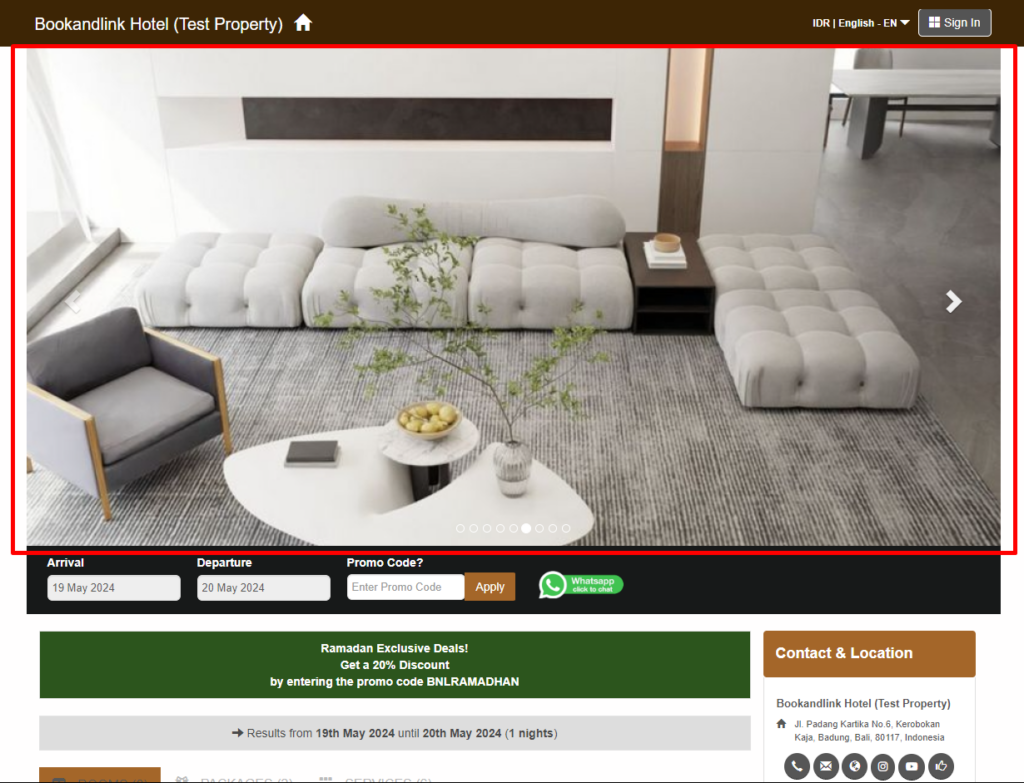
How to Set Up Slider
- Go to the Booking Engine menu and click Slider.
- Select up to 9 images by ticking the checkboxes next to the photos you want to display.
- Click Save Gallery to apply the selected images.
- Refresh your browser to view the updated slider on the Booking Engine page.
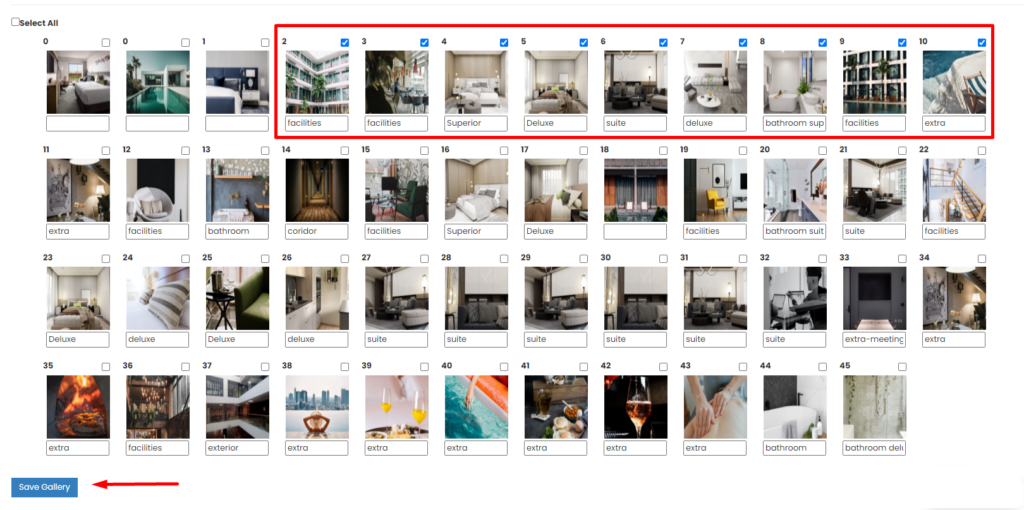
[!NOTE]
Troubleshooting Slider
Slider images are not showing on the Booking Engine page
- Make sure you have selected and saved at least one image.
- Try refreshing the browser or clearing the cache to load the latest gallery.
Unable to select more images
- The slider supports a maximum of 9 images. Deselect some images if you've reached the limit.
Changes not reflected after clicking Save Gallery
- Wait a few seconds after saving before refreshing the page.
- If the issue persists, log out and log back in, then verify the settings.
Image order appears random or incorrect
- The image order is based on selection order or default media arrangement. Re-upload or re-select images in the desired order if necessary.