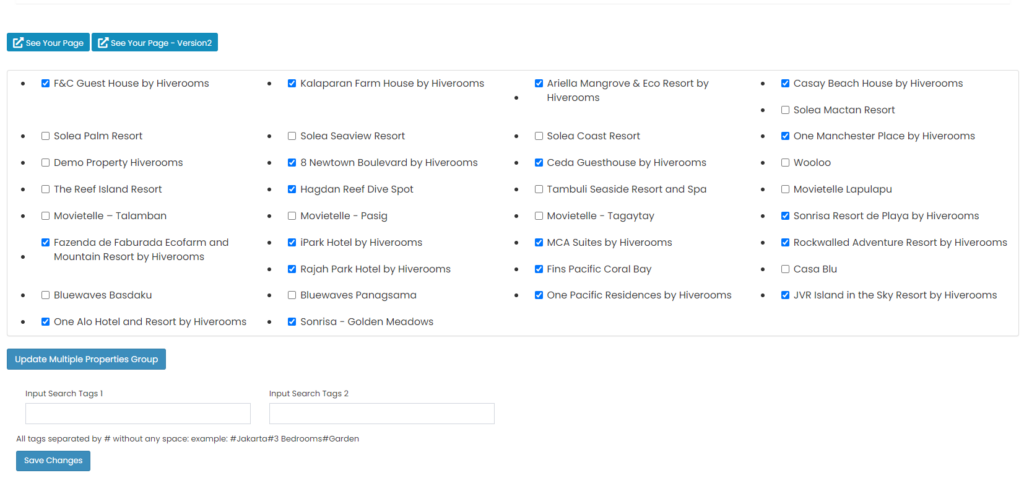Multiple Properties
If you manage more than one property, you can combine them into a single Booking Engine page. This allows users to browse and book any of your properties from one unified interface.
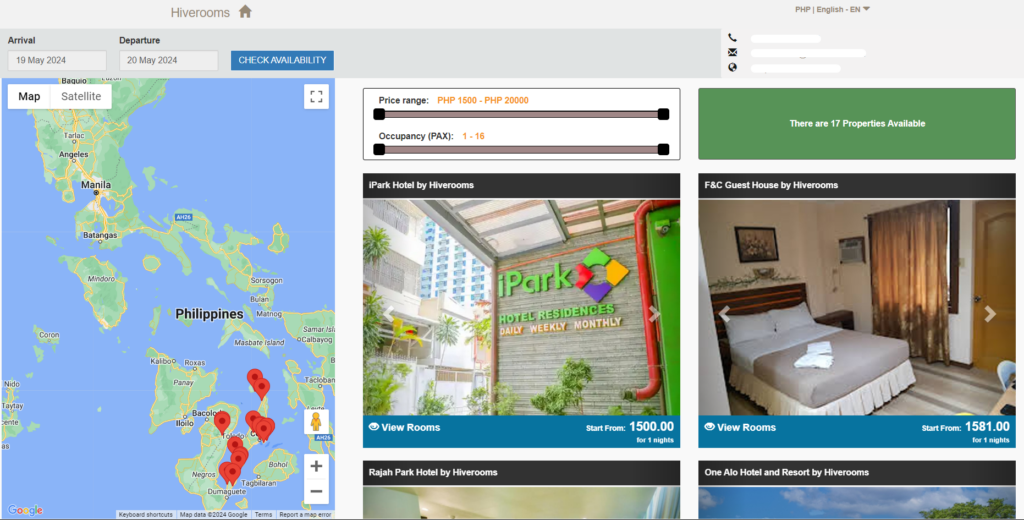
How to Set Up Multiple Properties Booking Engine
- Contact Bookandlink Sales & Support via email or WhatsApp Hotline to request activation for the Multiple Properties Booking Engine. Note: Additional charges may apply.
- Once the feature is activated by the Bookandlink team, go to the Booking Engine module and open the Multiple Properties menu.
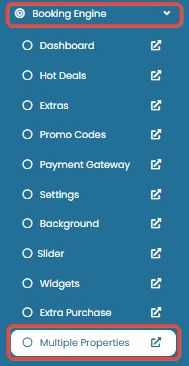
- Tick the checkboxes for the properties you want to display on the multiple-property booking page. Tip: You can assign a hashtag to group or filter properties on the page.
- Click Save changes to apply your selection.
- To preview the result, click See Your Page.