Stock Inventory
Stock Inventory is a configuration to manage additional items available for sale at the property, whether sold to guest rooms (e.g., room service) or independently (e.g., extras only). This feature ensures accurate tracking of stock levels and facilitates efficient inventory management.
How to Add a Product Category
- Navigate to the Stock Inventory menu.
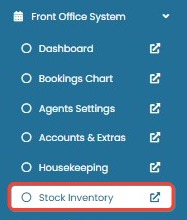
- Click the Add Product Category button.
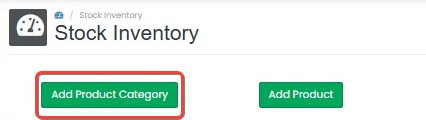
- Enter the Category Name in the provided field.

- Click Add Category to save.
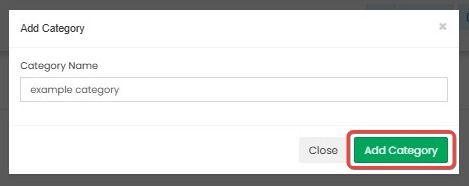
- The page will refresh automatically after submission to show the added product category.
Note: Creating a product category is essential as it serves as a container for related products.
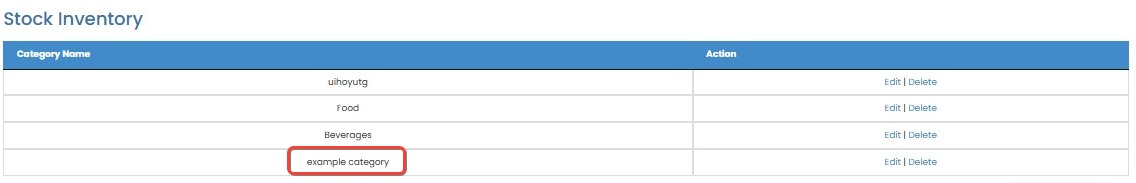
[!NOTE]
Troubleshooting How to Add a Product Category
Cannot click ‘Add Product Category’ button
- Ensure you have permission to manage inventory settings.
- Refresh the page in case the interface hasn't fully loaded.
- Try accessing the system via a different browser if the button is unresponsive.
Category not saved after clicking ‘Add Category’
- Ensure the Category Name field is not empty.
- Avoid using special characters or unsupported symbols.
- Wait a few seconds for the page to refresh and display the new category. If not visible, refresh manually.
How to Edit an Existing Category
- Select the Category tab.
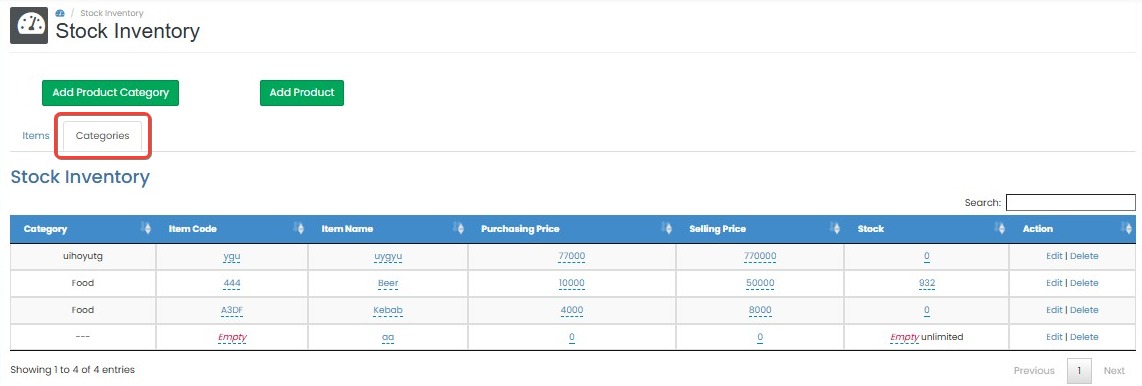
- Click Edit next to the desired category.
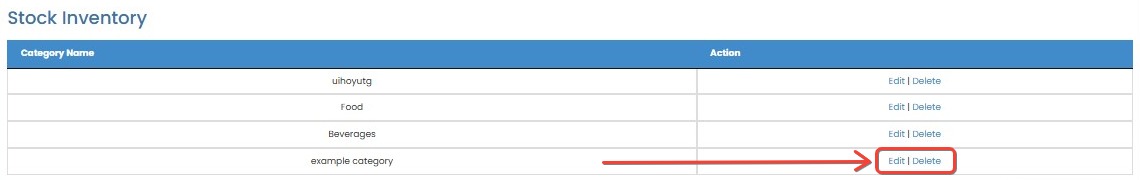
- Update the category name as needed.
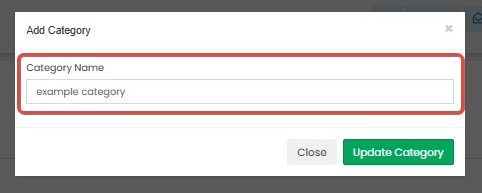
- Click Update Category to apply changes.
- The page will refresh automatically after submission to show the added product category.
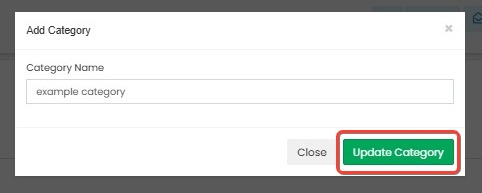
[!NOTE]
Troubleshooting How to Edit an Existing Category
Unable to click ‘Edit’ button or category not found
- Verify that the category was successfully created.
- Refresh the page to ensure the latest data is loaded.
- Check that your user role has access to edit categories.
Changes not applied after clicking ‘Update Category’
- Confirm that the updated name is not identical to an existing one.
- Ensure no invalid characters are used.
- Try reloading the page and editing again.
How to Add a Product
- In the Stock Inventory menu, click the Add Product button.
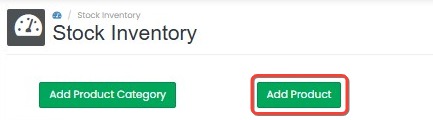
- Fill in the item details using the form provided:
- Category: Select the category product.
- Item Name: Enter the name of the product.
- Selling Price: Enter the selling price (no comma or space).
- Purchasing Price: Enter the purchasing price (no comma or space).
- Item Code (Optional): Add an internal reference code for the item.
- Item for Sale: Check this box if the item will be sold.
- Item for Purchase: Check this box if the item can be restocked or purchased.
- Stock Inventory: Enter initial stock quantity. Leave empty if not tracked.
- Click Create Item to add the product.
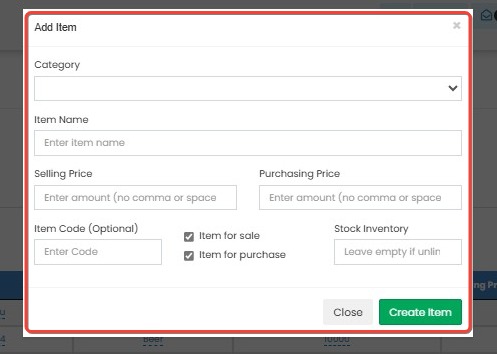
[!NOTE]
Troubleshooting How to Add a Product
Unable to click ‘Add Product’
- Make sure at least one product category has been created first.
- Check your access rights to add new items in Stock Inventory.
Error when saving product
- Ensure all mandatory fields (Category, Item Name, Selling Price, Purchasing Price) are filled correctly without commas or spaces.
- For numeric fields, use only numbers and periods (e.g.,
5000.00, not5,000).- If stock tracking is not needed, leave the Stock Inventory field blank rather than entering “0”.
Stock Behavior and Editing Inventory
- Please make sure only "item for sale" are checked so that inventory decreases automatically when there is a sale (this only applies if the sale is made via editing reservations in FOS -> Booking chart)
- Inventory will not decrease automatically if sales are made via Extra Only
- To update inventory levels, go to the Item tab, click Edit beside the product, adjust the stock quantity, then click Save.
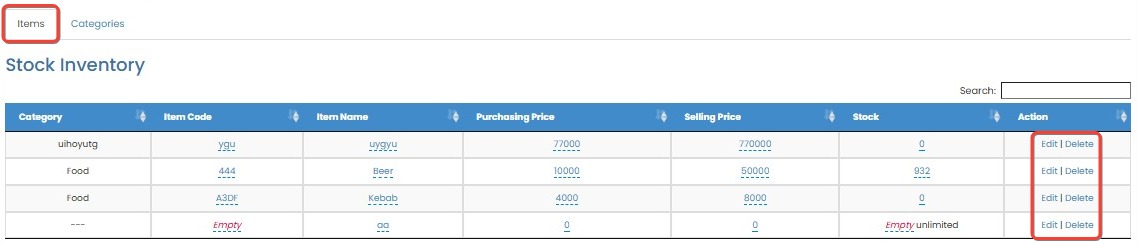
[!NOTE]
Troubleshooting Stock Behavior and Editing Inventory
Inventory does not decrease after a sale
- Confirm that the item has the “Item for Sale” box checked.
- Sales via Extra Only do not affect inventory automatically — update stock manually.
- Inventory auto-decrease works only when items are added via FOS → Booking Chart.
Cannot update stock manually
- Ensure the product is listed under the Item tab and is not archived or inactive.
- Click the correct Edit button next to the item. Make sure to input a valid number in the stock quantity field.
- If changes are not saved, refresh the page and try again.