Accounting Apps
Accounting Apps is used to manage financial transactions and integration with third-party platforms such as Jurnal.id. One of its core functions is to send invoice data directly to your Jurnal account by selecting the relevant chart of accounts and filters.
How to Send Invoice to Jurnal.id
- Go to Back Office System > Accounting App menu.
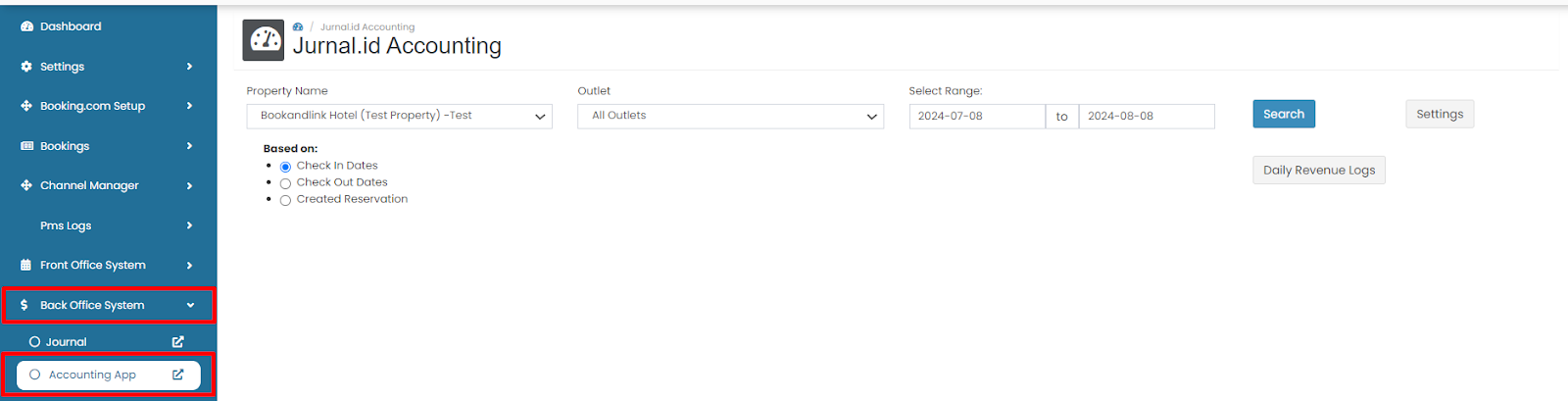
- Select the desired Date Range.
You can filter the data by:- Check-in Dates
- Check-out Dates
- Created Reservation
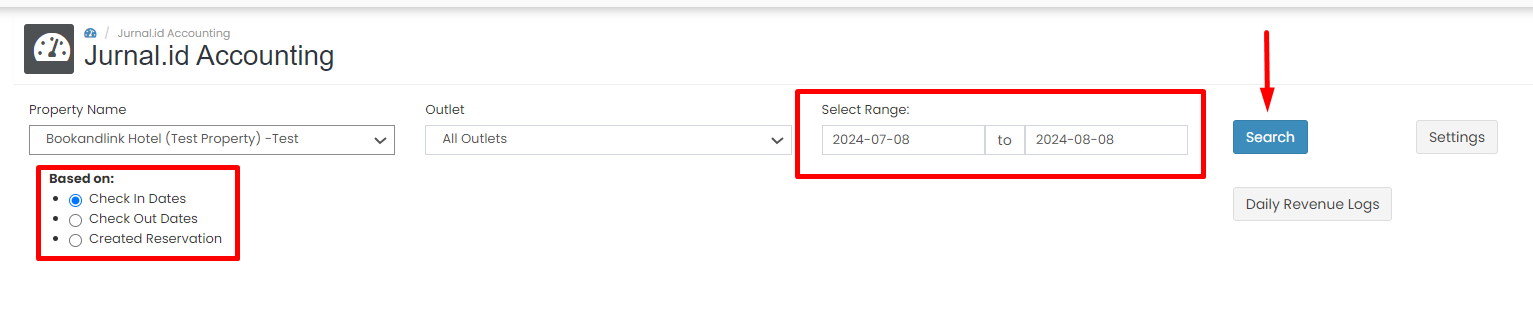
- Choose the appropriate Chart of Account to associate the invoice with.
Then click Send to Jurnal to proceed.

Managing Chart of Account Visibility
- If there are too many accounts listed, you can hidden it and only showing several account:
- Click the Setting button.
- Select the accounts you want to hide.
- Choose Disable, then click Update.
Note:
- The Chart of Account list in Bookandlink refers to account products registered in Jurnal.id.
- Make sure your Jurnal account is properly integrated and authorized to receive invoice data from Bookandlink.
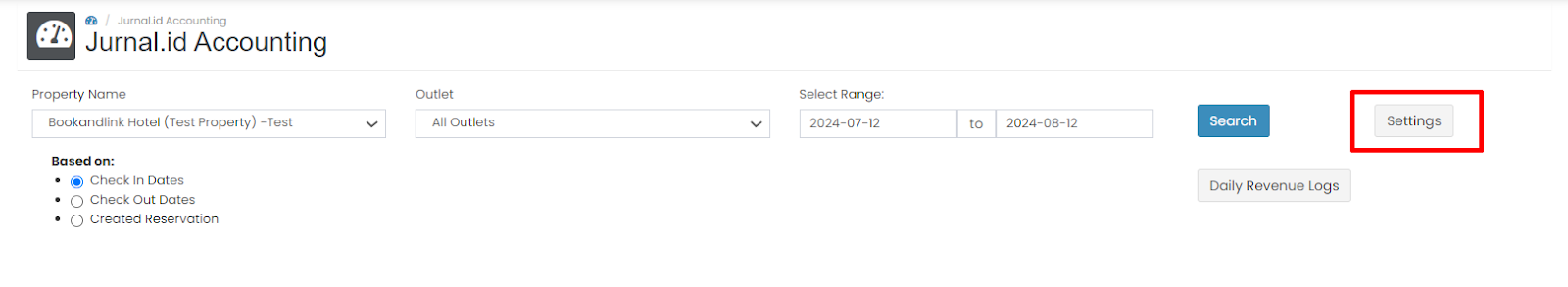
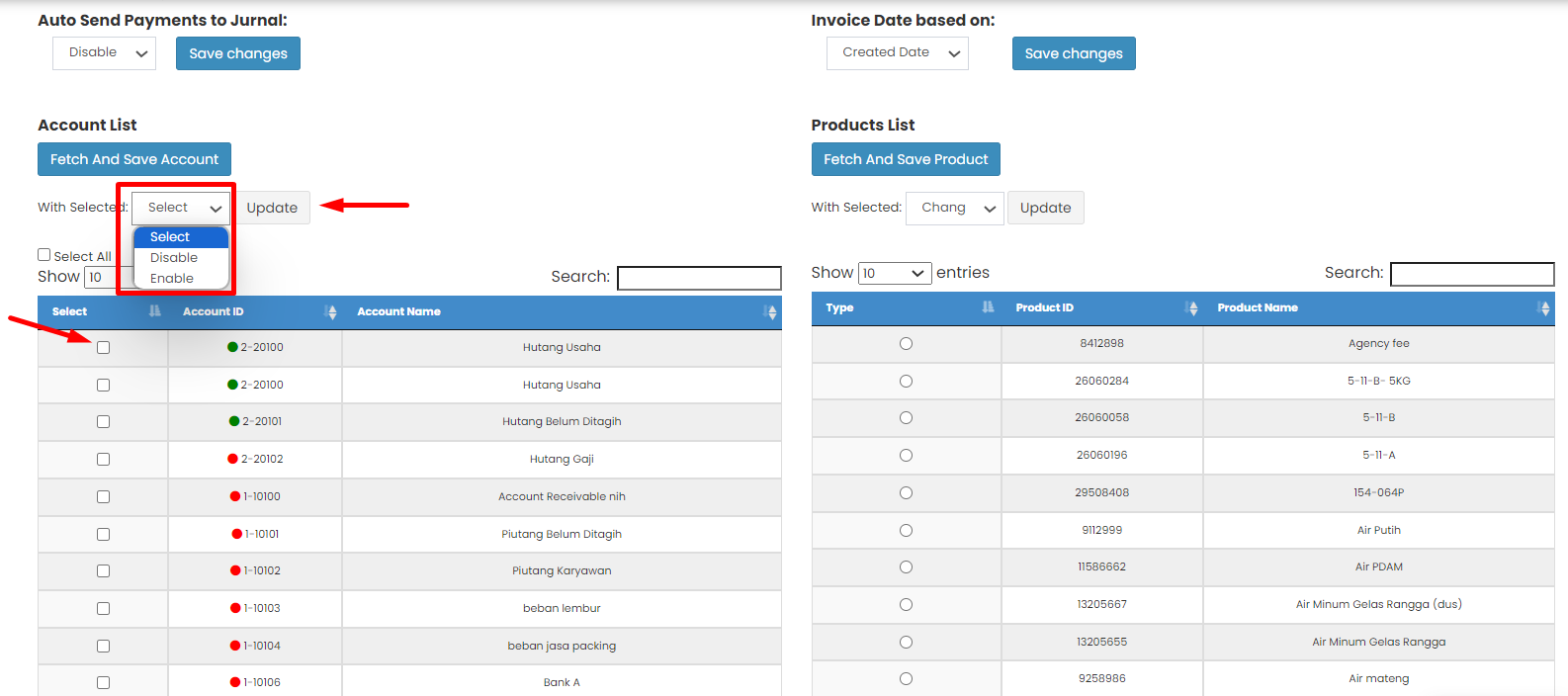
[!NOTE]
Troubleshooting Send Invoice to Jurnal.id
Invoice not sent to Jurnal.id
- Make sure your Jurnal.id integration is active and authenticated.
- Double-check that you have selected a valid Chart of Account.
- Try refreshing the page and reselecting the date range and filters.
Chart of Account list is empty or incomplete
- Ensure your Jurnal.id account has active products configured.
- If syncing was recently done, wait a few minutes and refresh the page.
- Use the Setting button to enable hidden accounts.
“Send to Jurnal” button not responding
- Check your internet connection.
- Ensure all required filters (dates and account) are selected before clicking.
- Try clearing your browser cache or using a different browser.
Sent invoice data does not appear in Jurnal.id
- Log in to your Jurnal.id dashboard and check under the correct account category.
- Some invoices may be delayed if sent in bulk — wait and recheck after a few minutes.
- If still not visible, contact Bookandlink support to confirm successful transmission.