Competitors
The Competitors page displays a list of competitor properties along with their public review ratings from various channels. Each competitor is shown in a card format, including the property name, rating scores per channel, and the corresponding channel icons for easy identification. The competitor list is predefined and cannot be edited from this page. To modify the competitor list, go to Settings > Setup Competitors. All displayed data is based on publicly available review information from each platform.
How to Filter Competitors by Channel
- On the Competitors page, locate the filter section at the top.
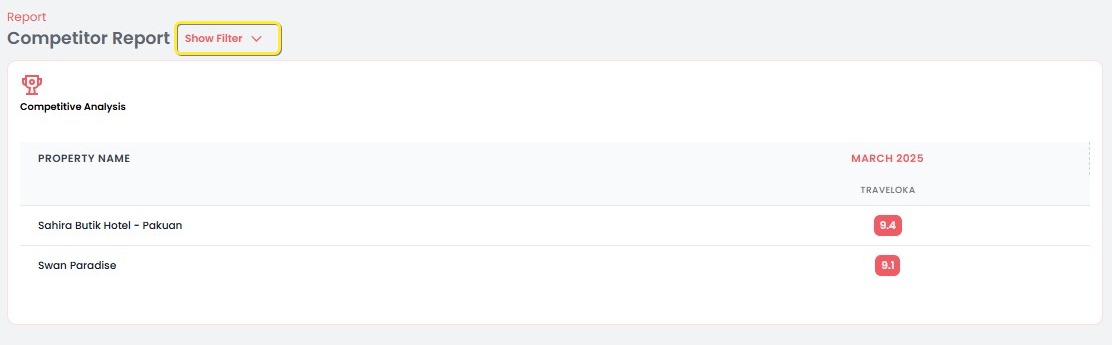
- Select the Date Range by clicking the calendar input field.
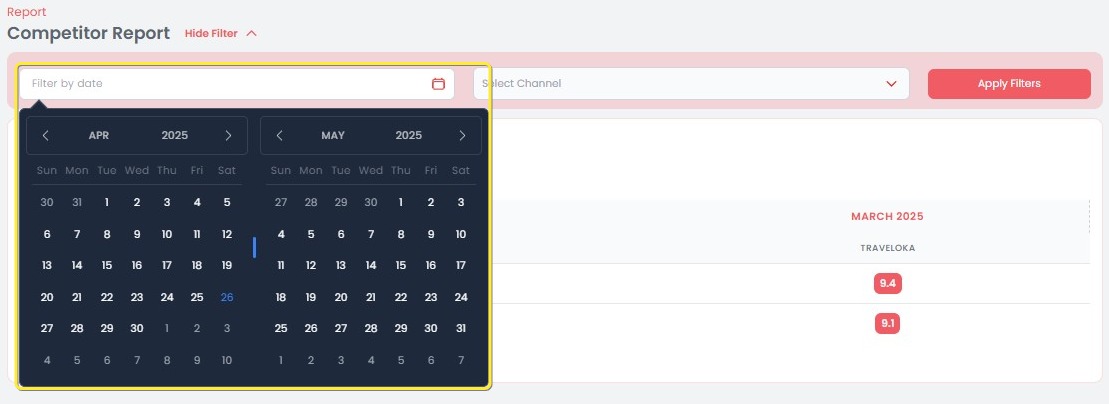
- Tick the checkboxes for the channels you want to display (e.g., Airbnb, Booking.com).
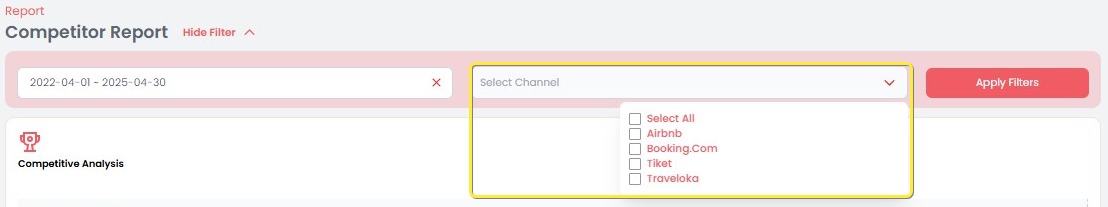
- Click the red Apply Filters button to update the chart based on your selections.

- The list will automatically update to show only the competitor ratings from the selected platforms.
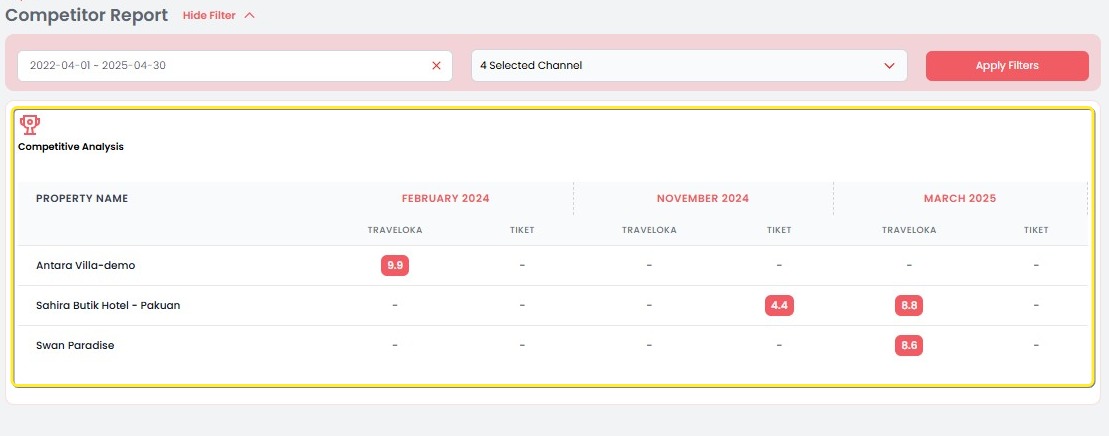
[!NOTE]
Troubleshooting Filter Competitors by Channel
No competitors appear after applying filters
- Make sure the selected date range includes data for the chosen channels.
- Try selecting additional or different channels to expand the result.
Channel options are missing from the filter list
- Ensure that your competitor properties have ratings available on those platforms.
- Refresh the page and try again.
Apply Filters button doesn't respond
- Check that at least one filter (date range or channel) has been selected.
- Try collapsing and reopening the filter panel before reapplying.
Data does not change after applying filters
- Clear other filters or try a broader date range.
- Ensure your browser is not blocking updates due to cached data—try using incognito mode or clearing cache.