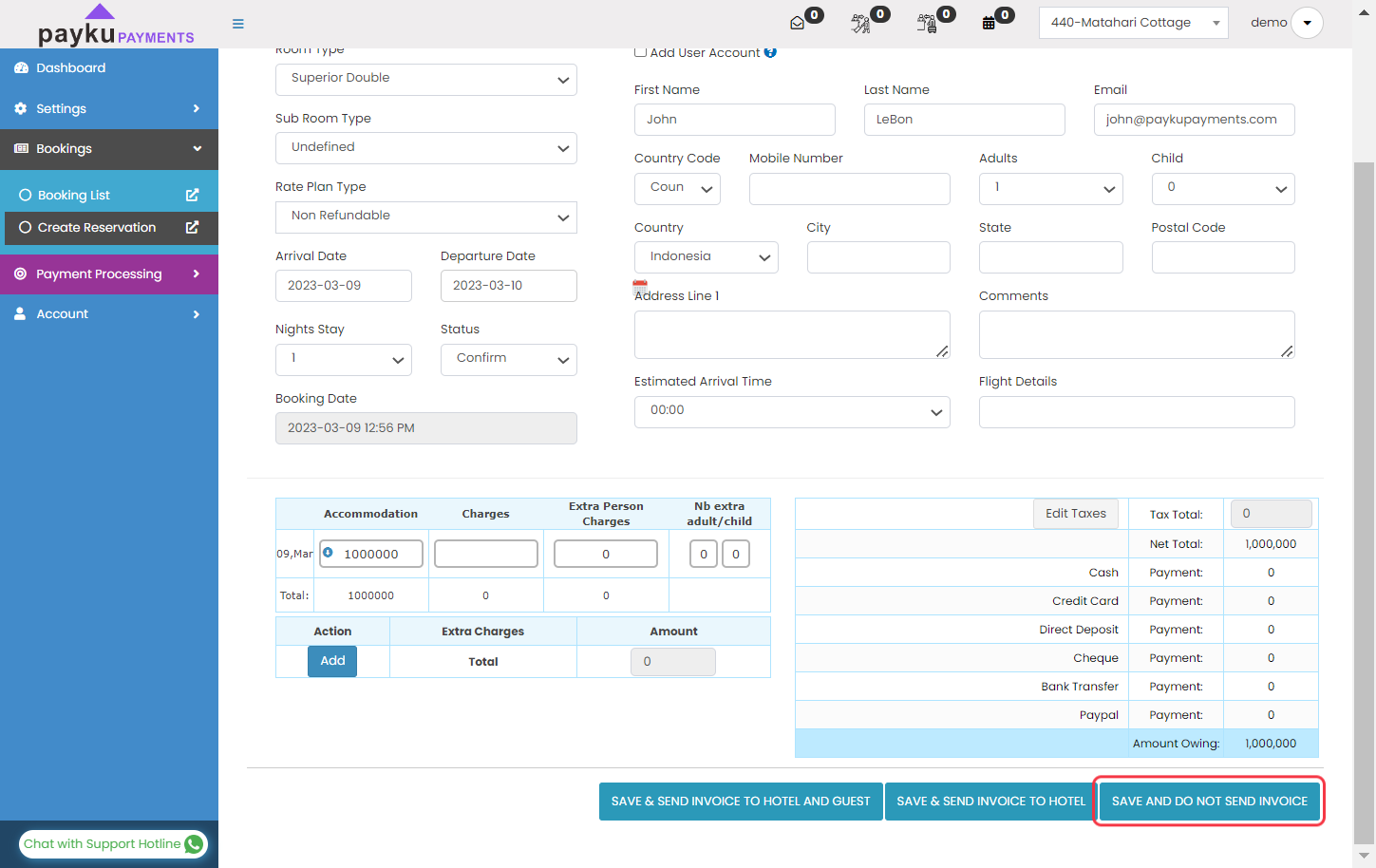How To Add Single Reservation
We'll share how to add a single reservation on PayKu Payments.
Click on Bookings
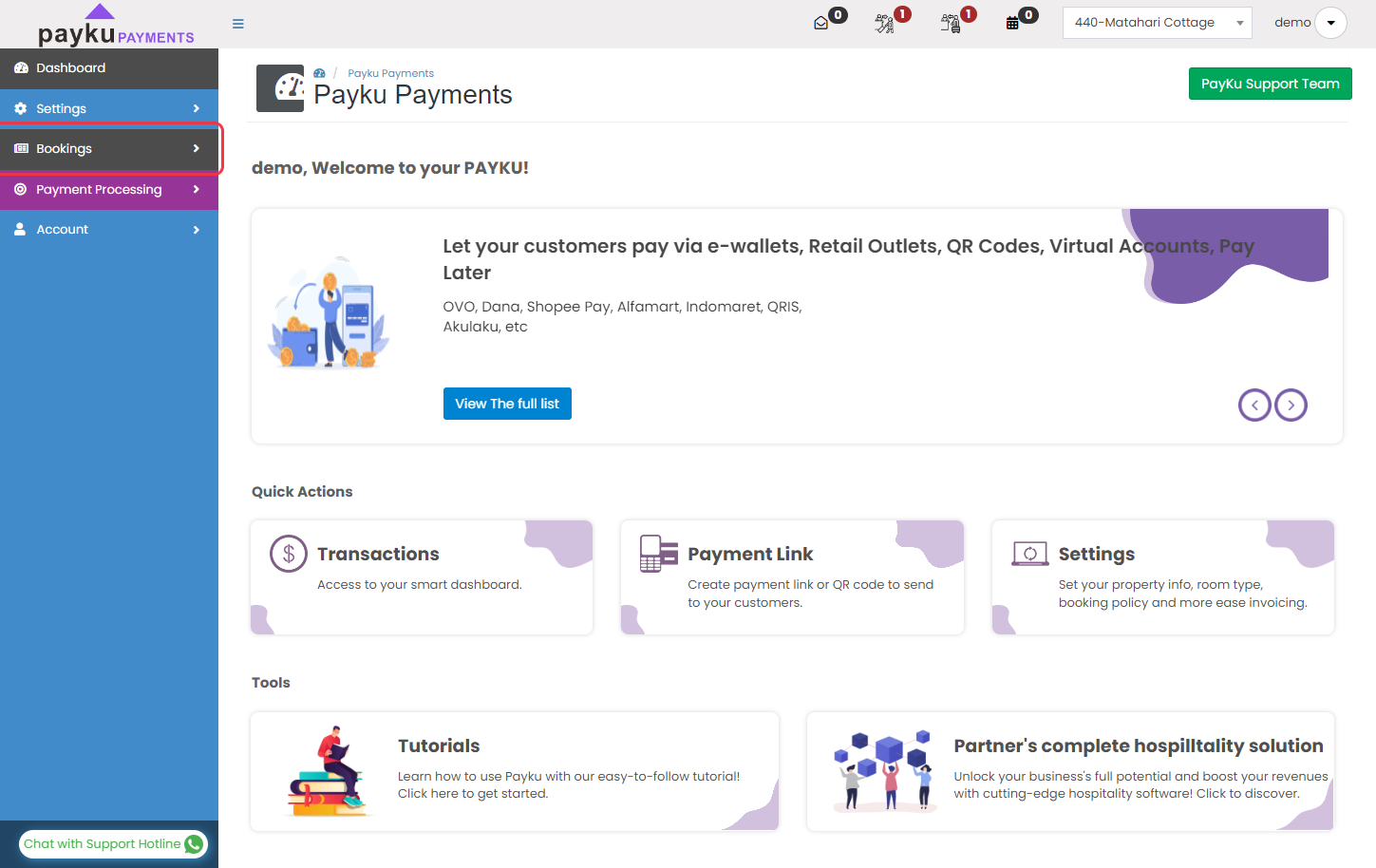
Click on Booking List
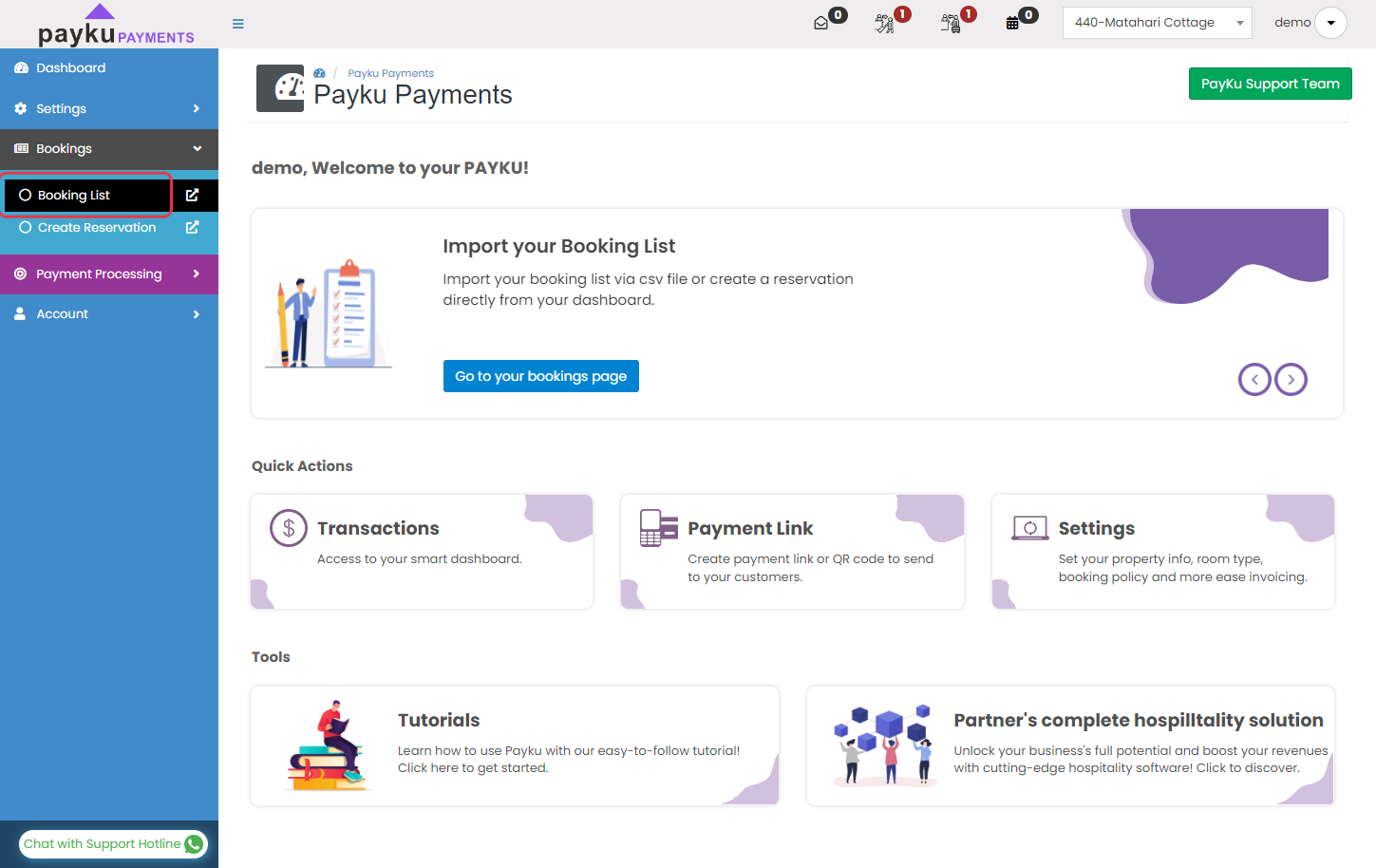
Click on row
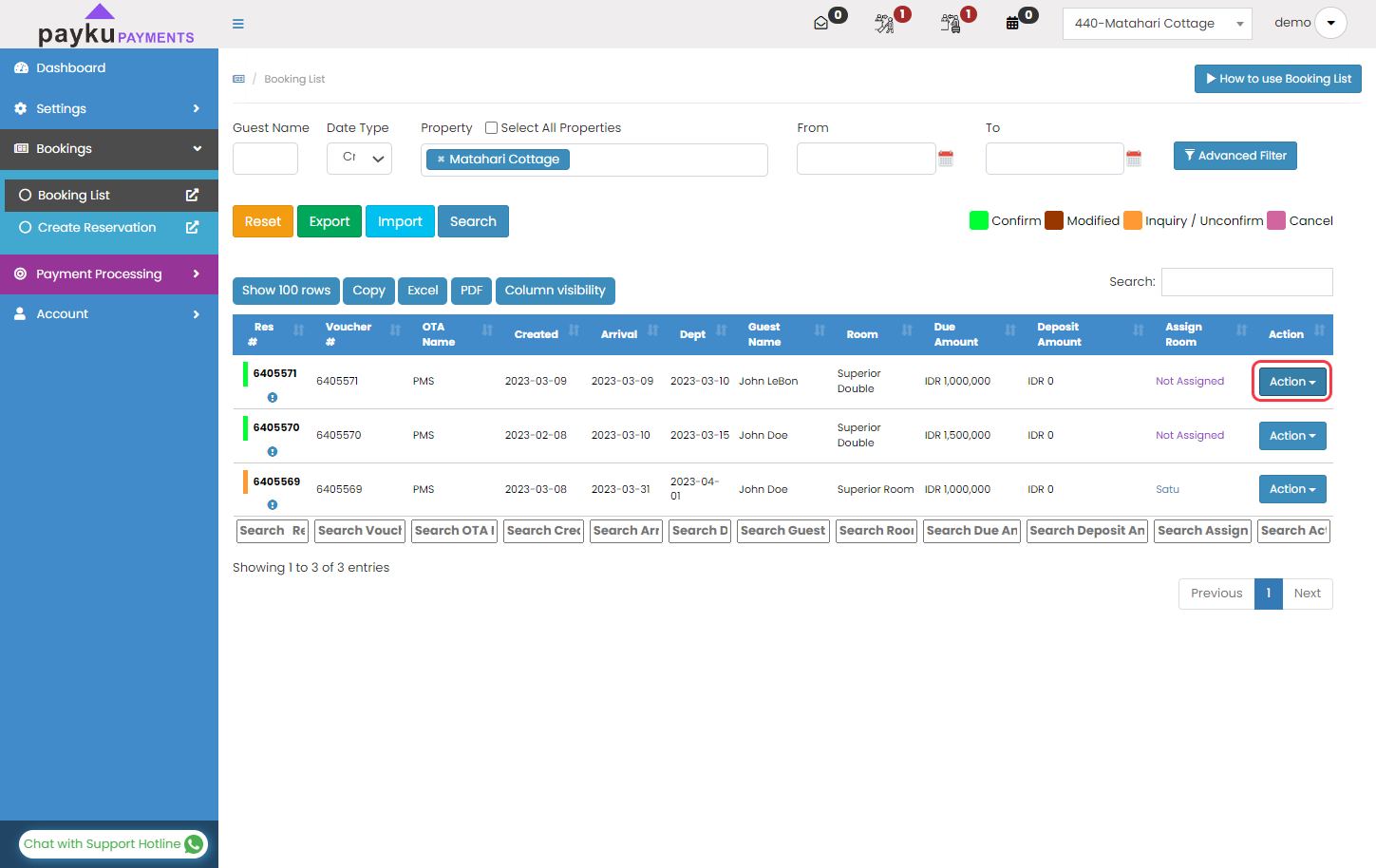
Click on Credit Cards
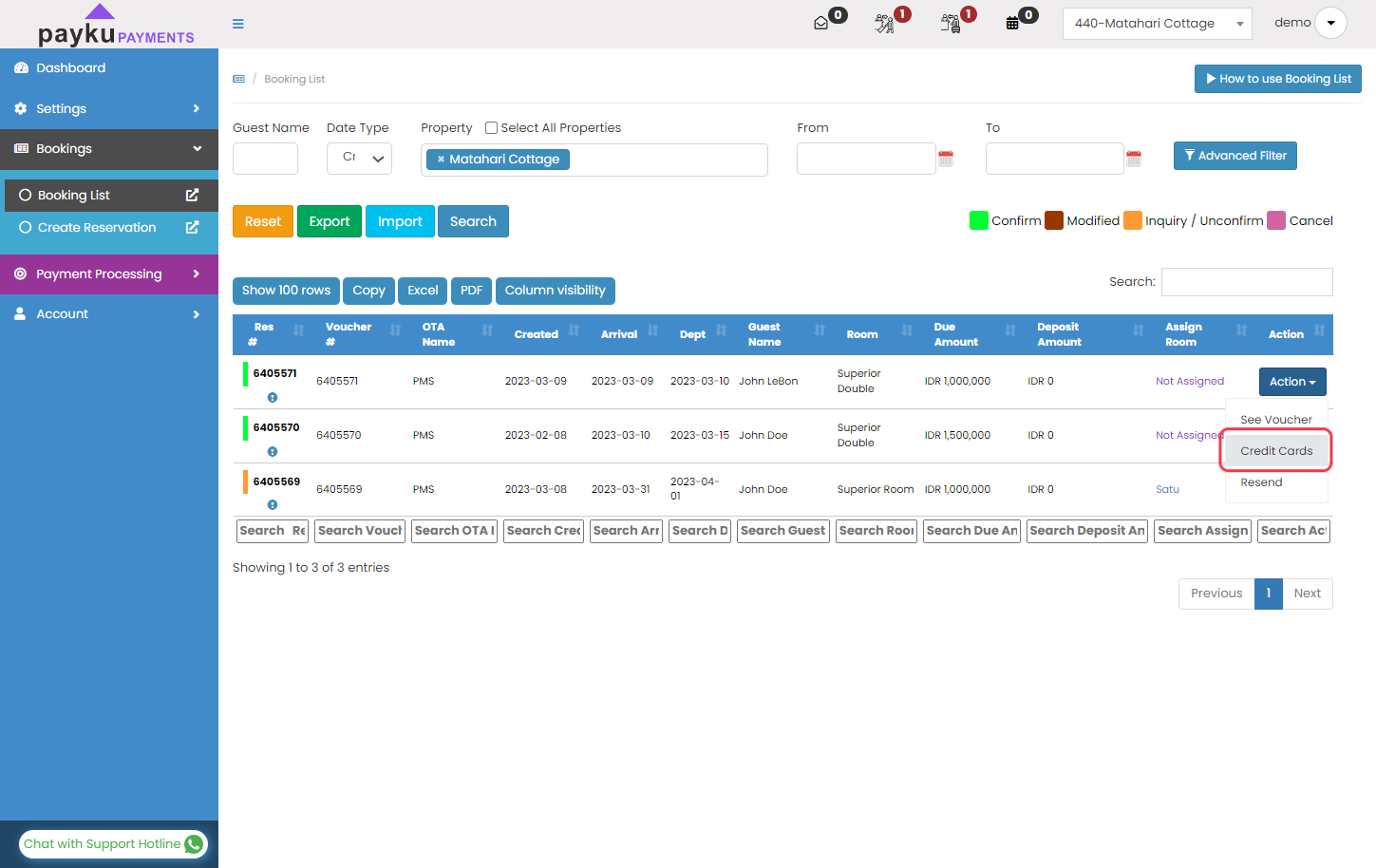
Click on Add Credit Card
Click on Add Credit Card (VCC ONLY ACCEPTED)
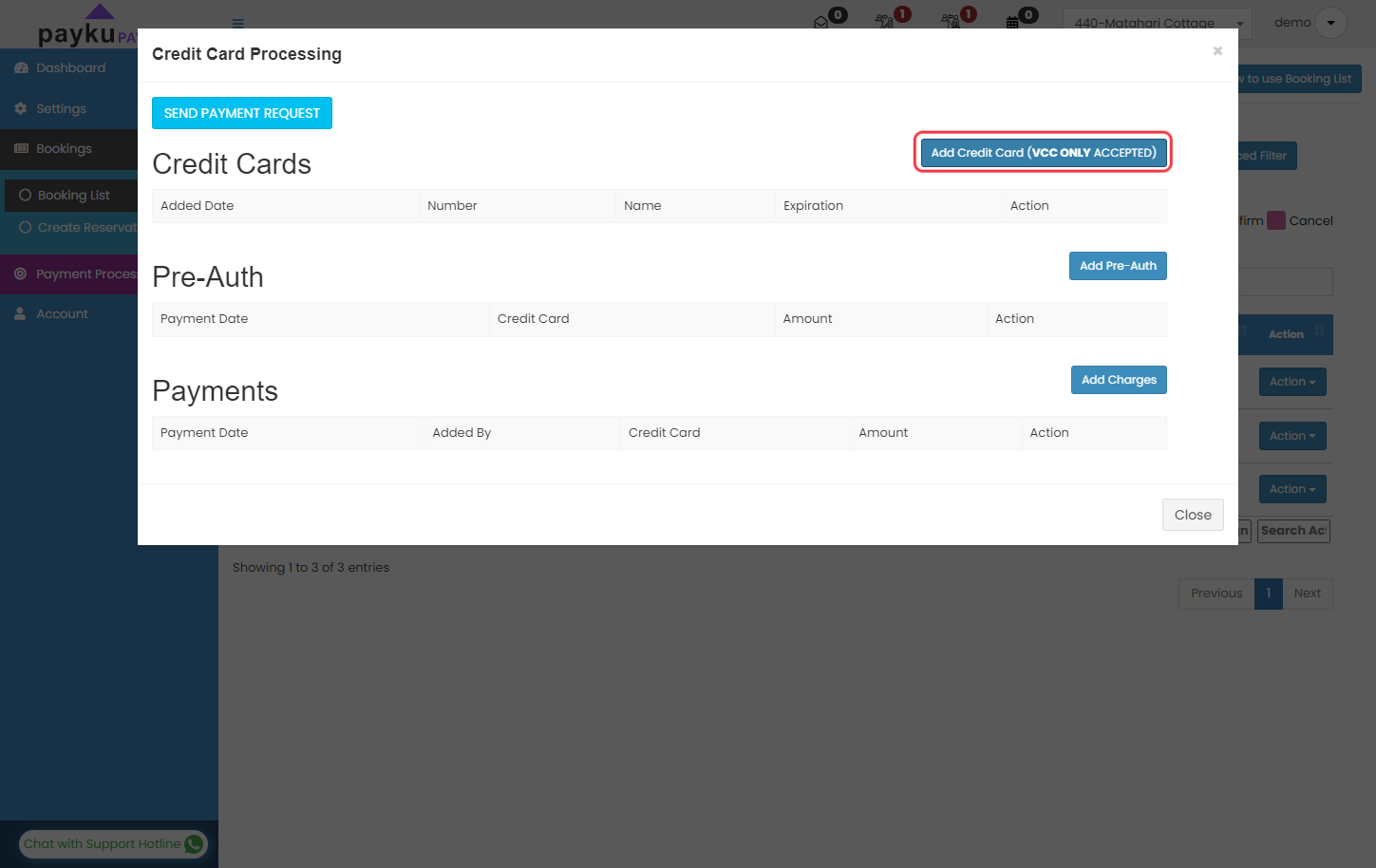
Select Name on Card
Click on Booking.com Agent from Name on Card*
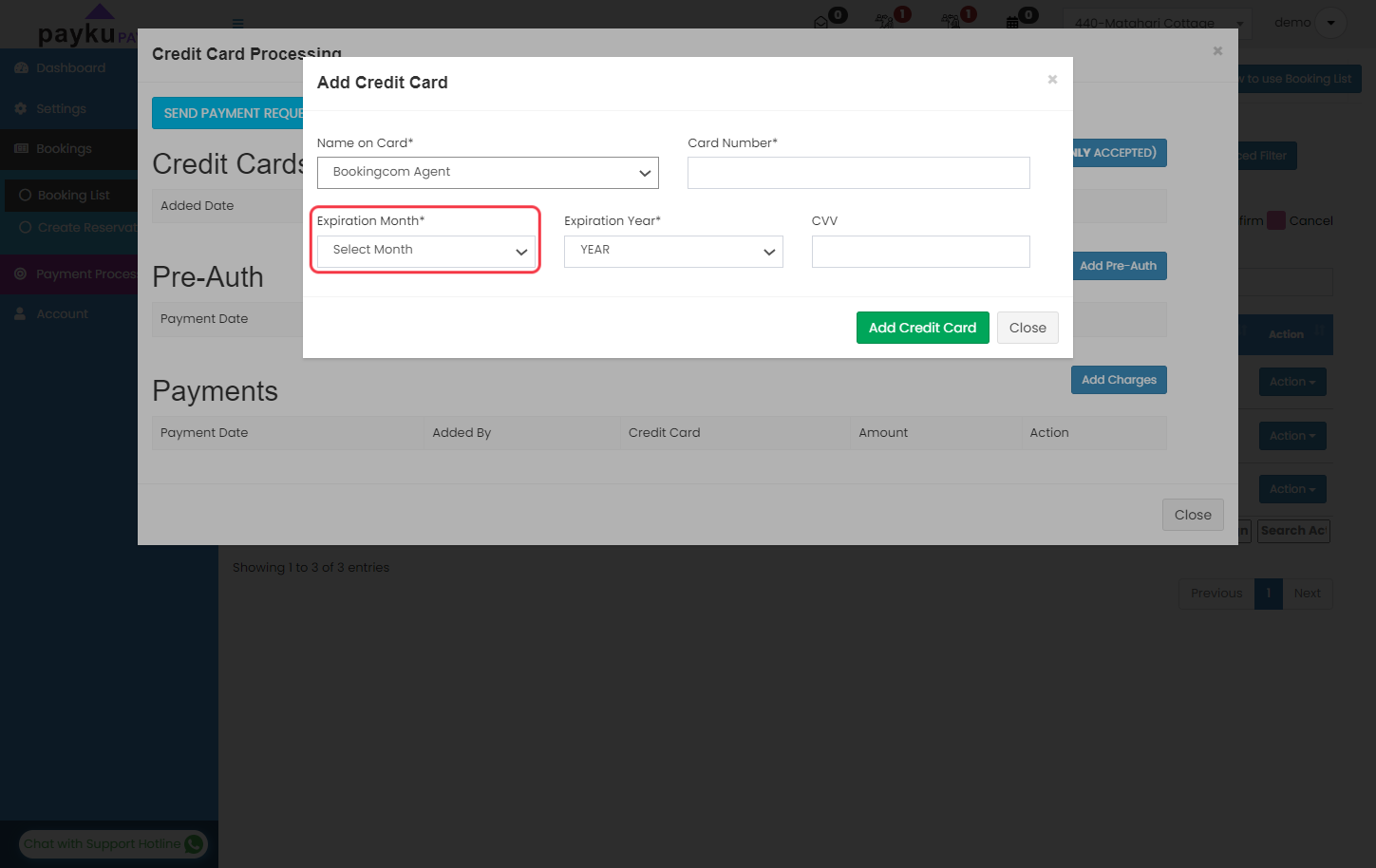
-
Type "4111111111111111"
-
Select August from Expiration Month*
-
Select 2025 from Expiration Year*
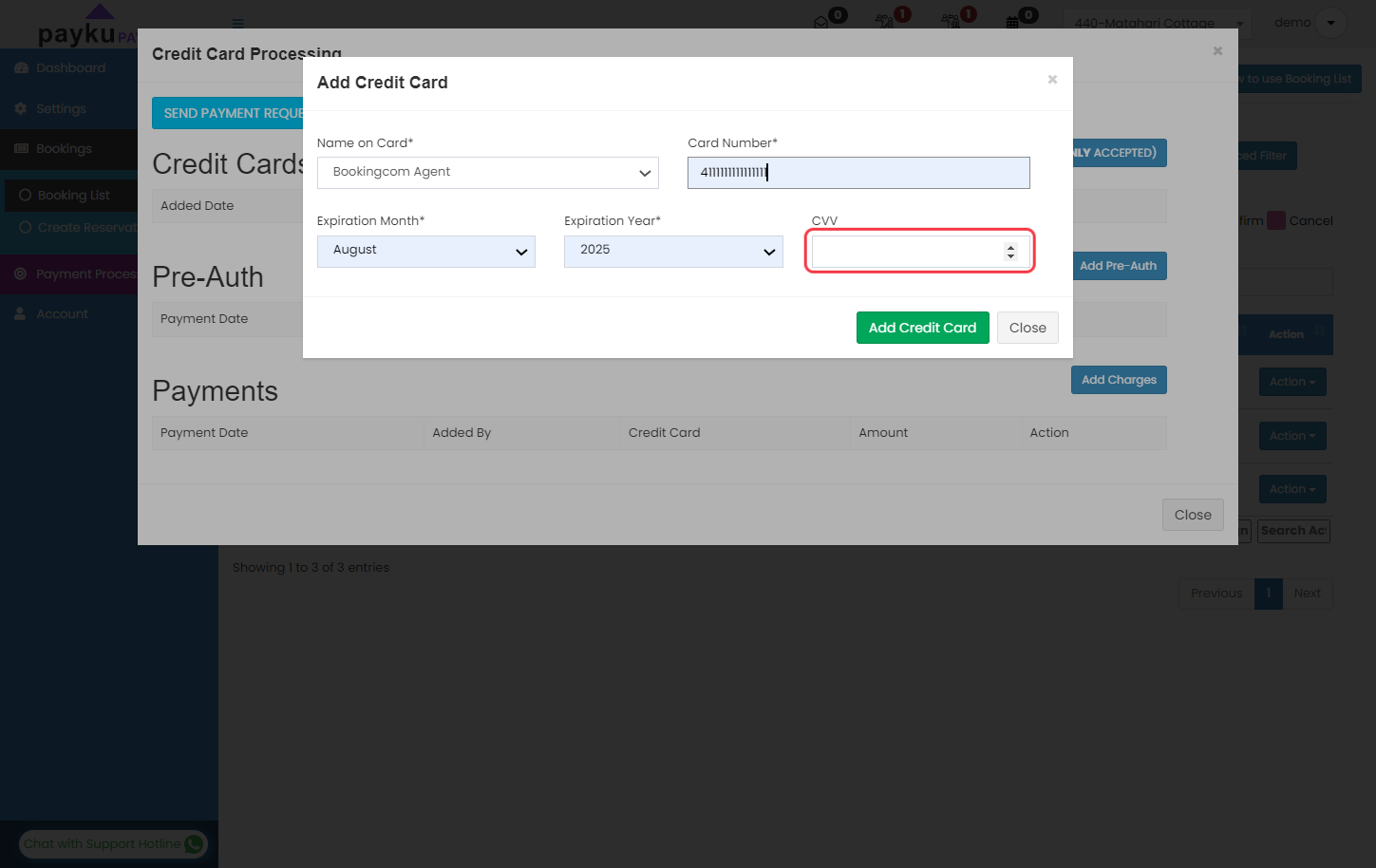
-
Type "123"
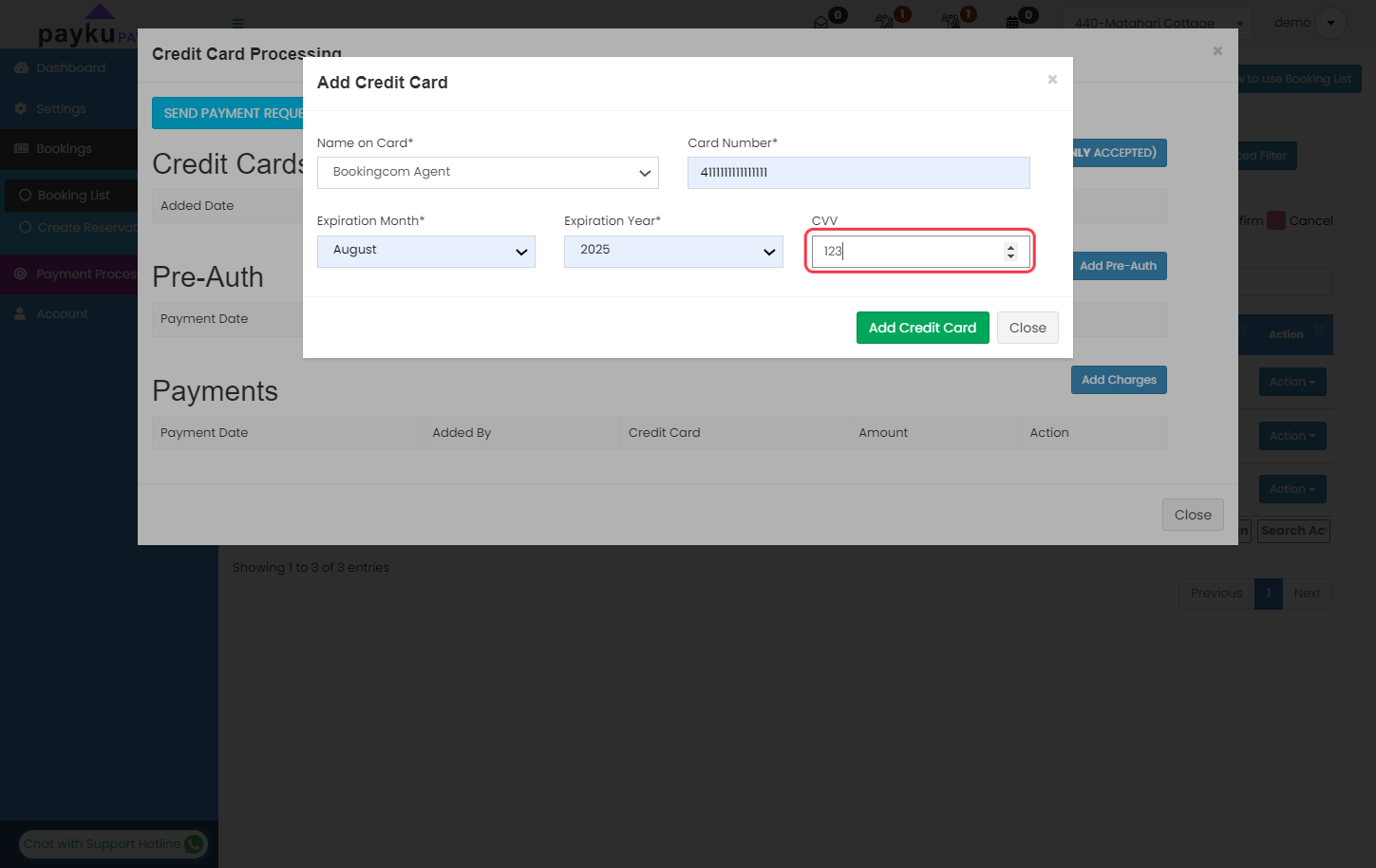
Go to www.paykupayments.com
Bookings
First, you click on "Bookings".
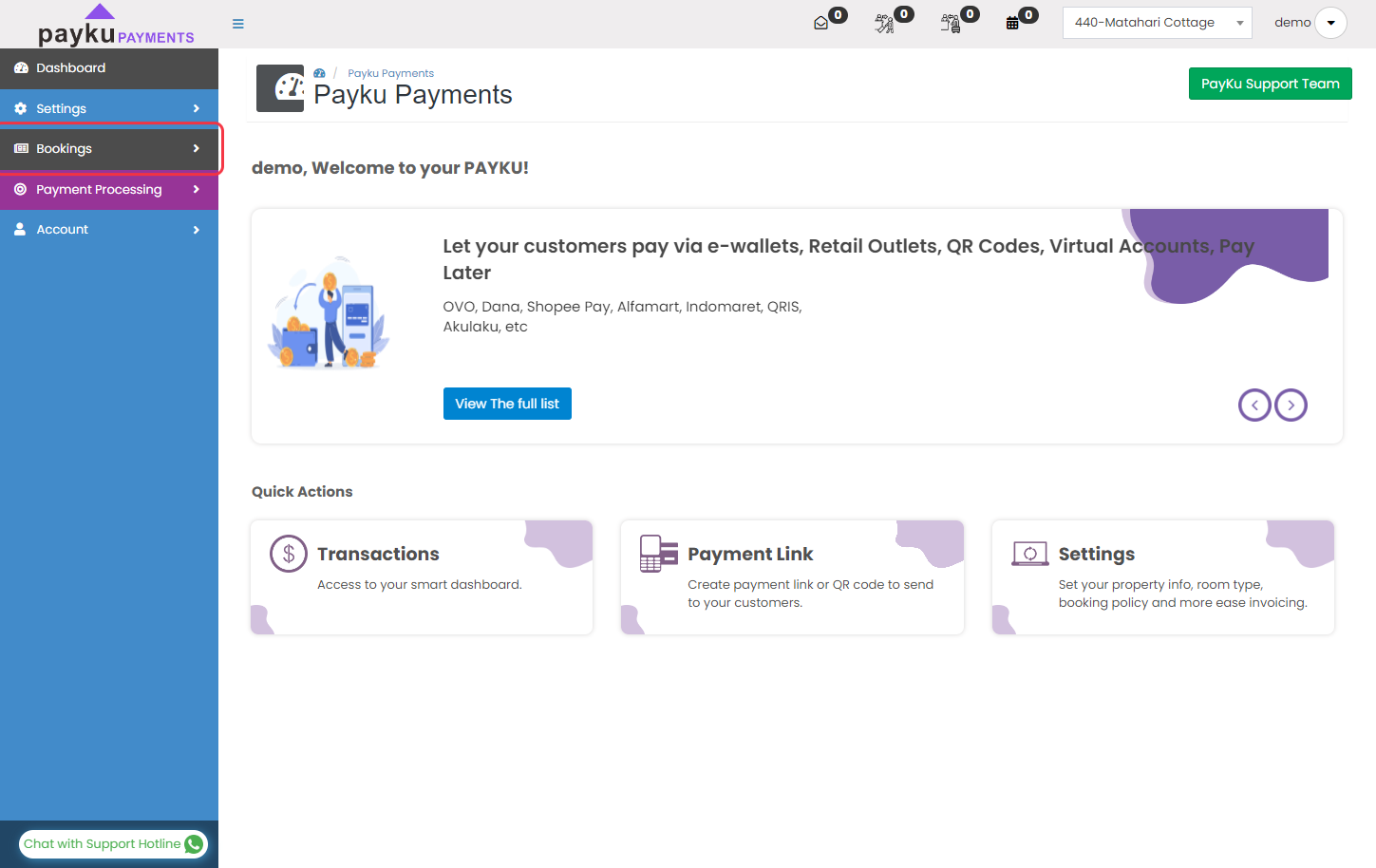
Create Reservation
Then choose the "Create Reservation" menu.
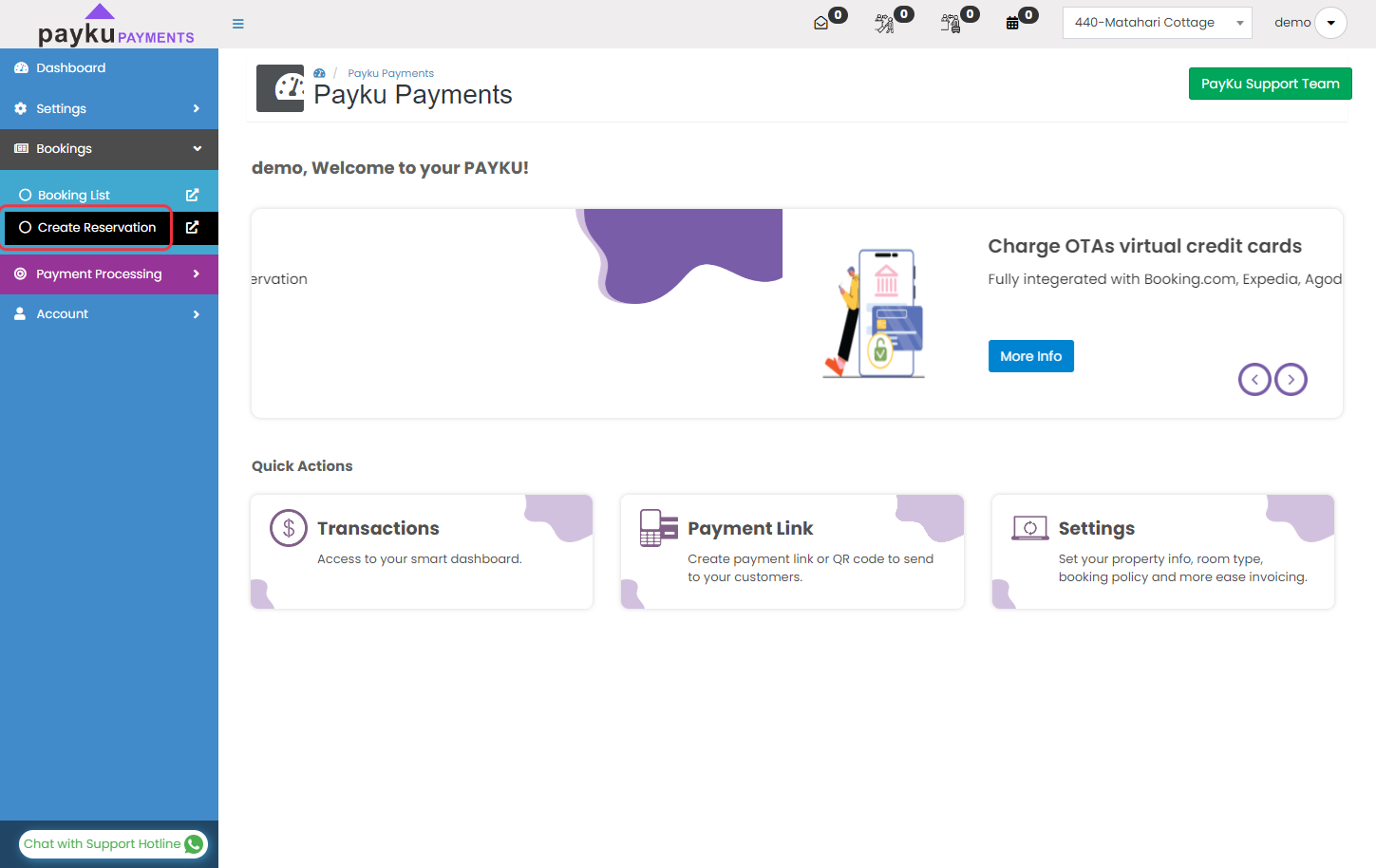
-
Add the room type and rate plan type. We will using Superior Double and Non Refundable from Rate Plan type.
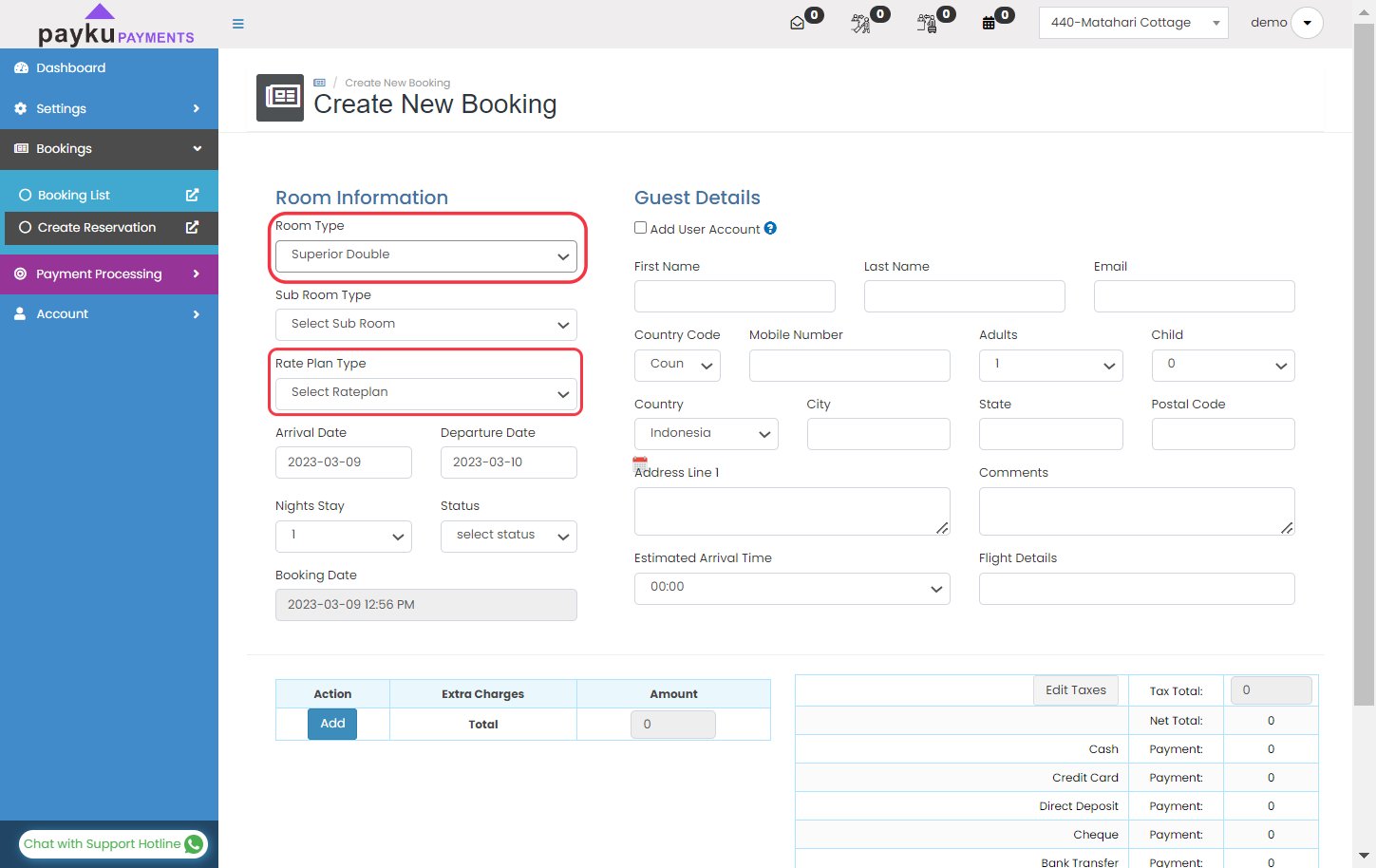
-
Put the Check In and Check Out date.
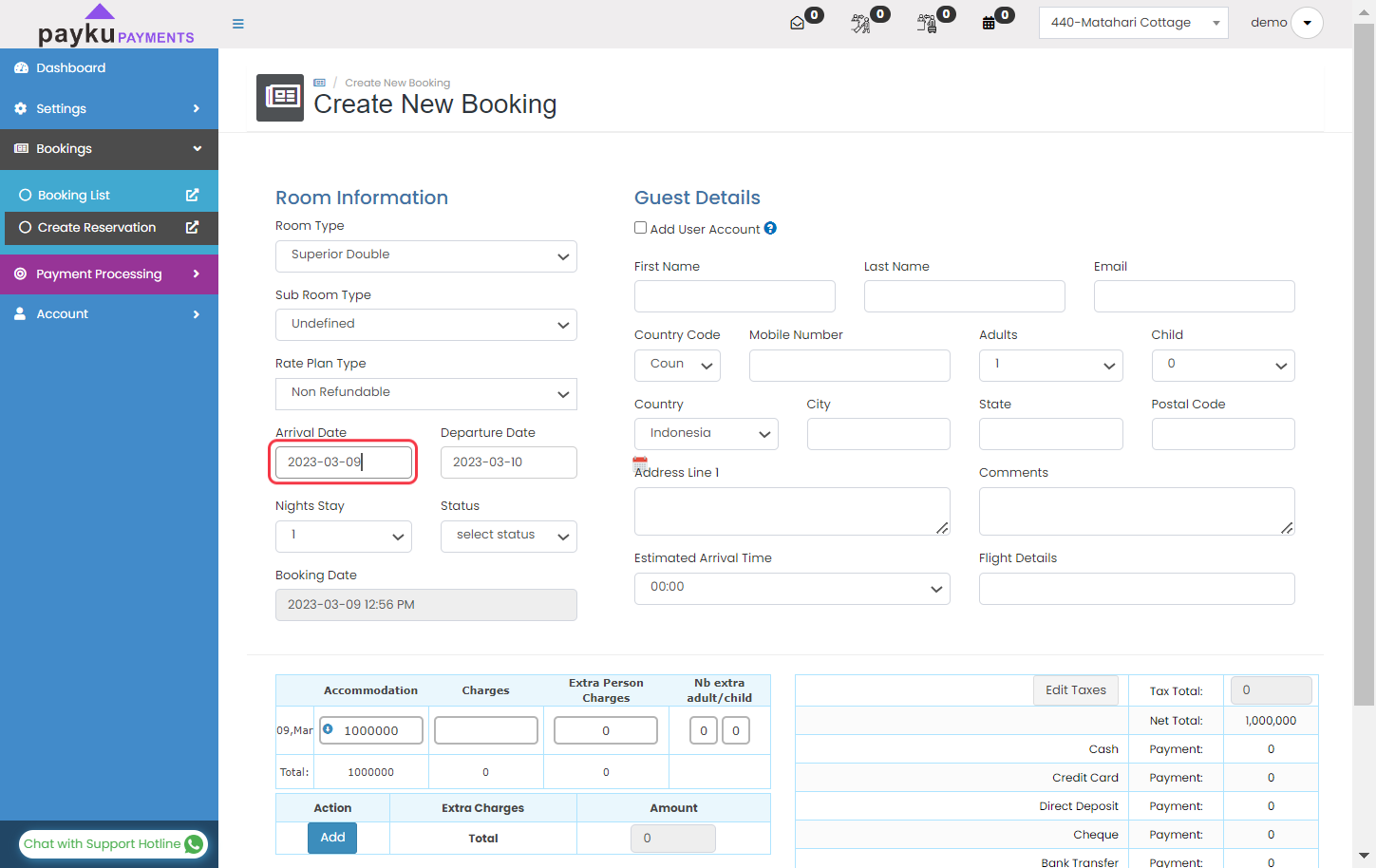
-
Click the reservation status. On this case we will using "Confirm".
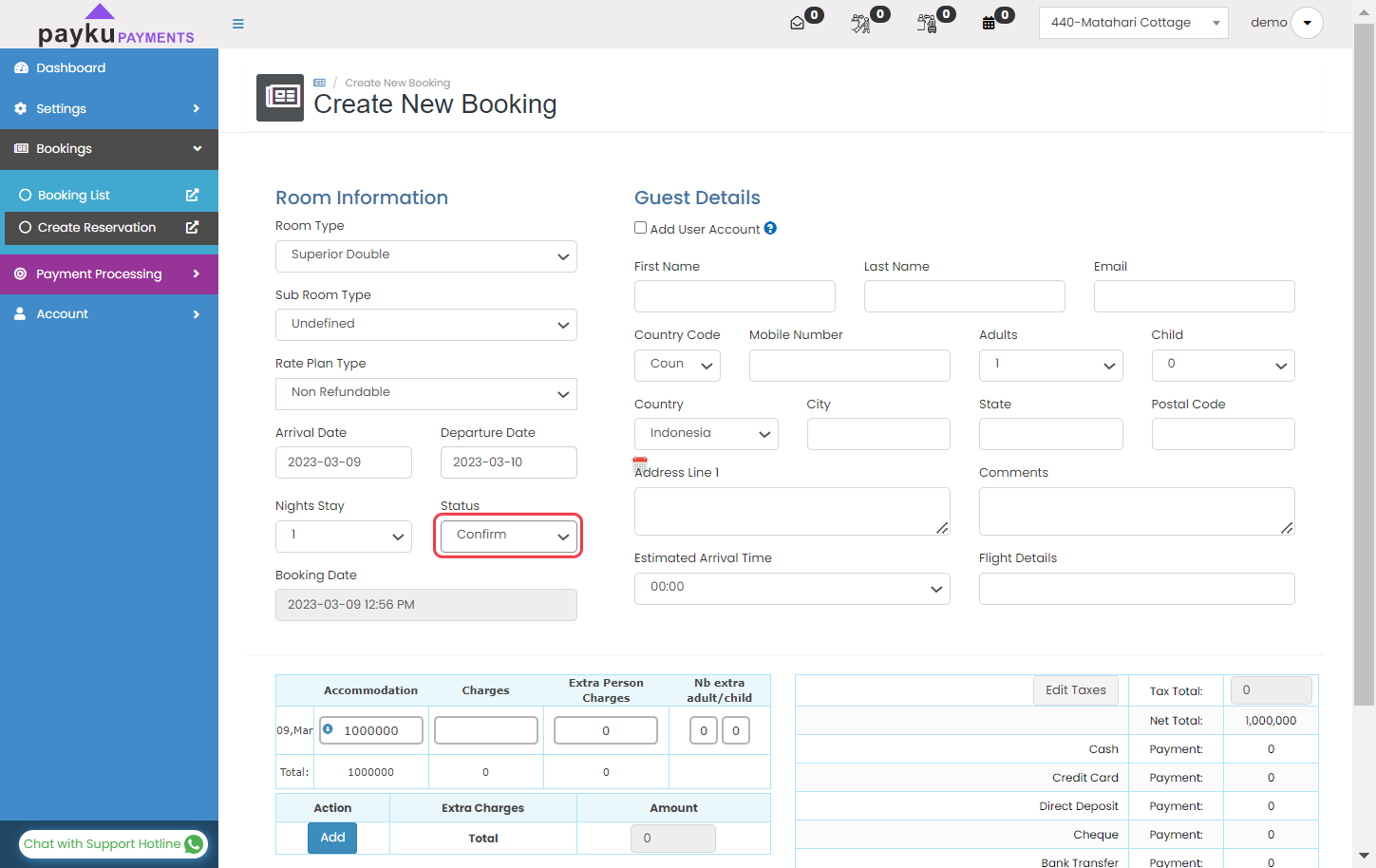
-
Input the guest's "First Name", "Last Name" and "Email".
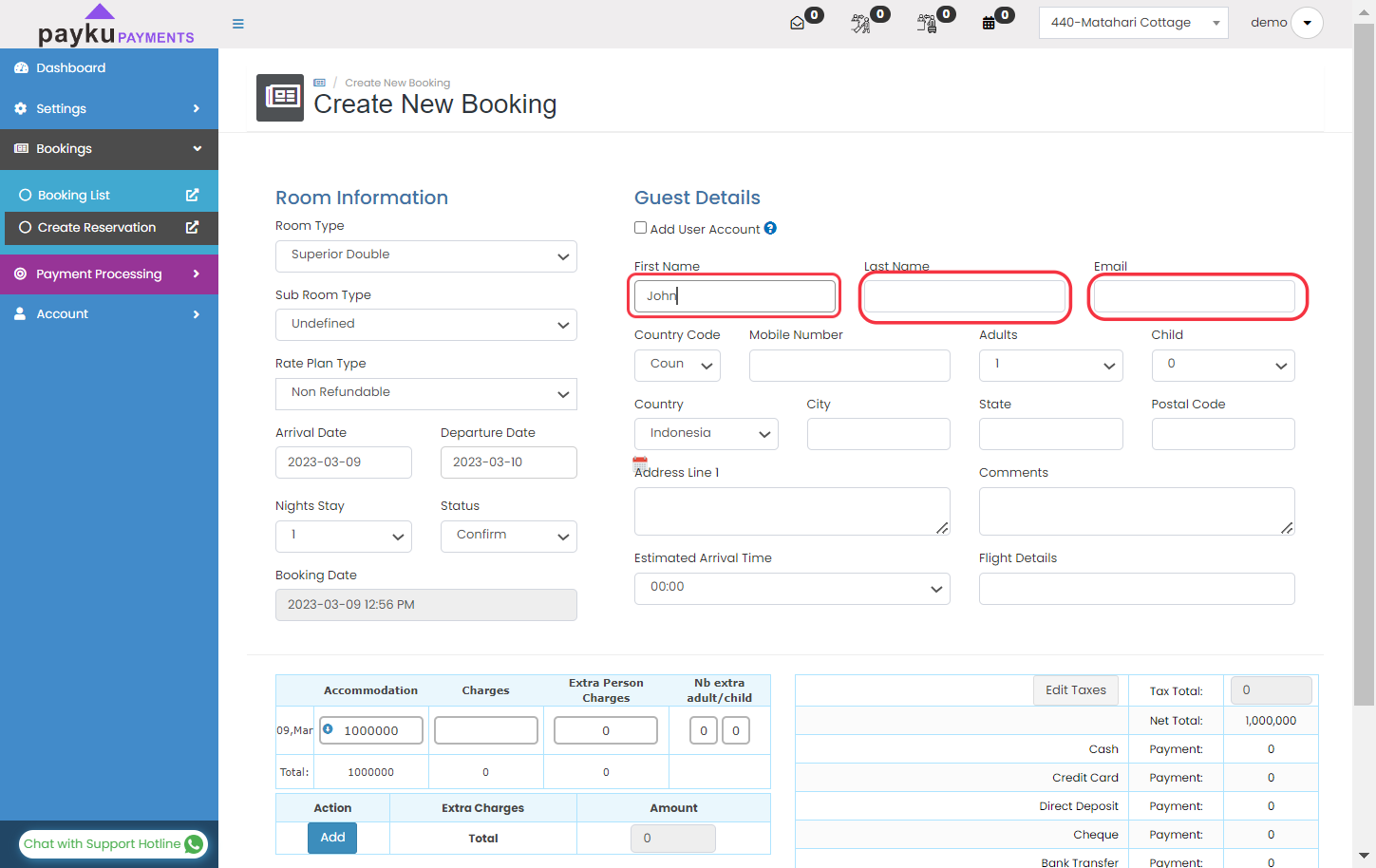
-
Check the rates and charges if needed.
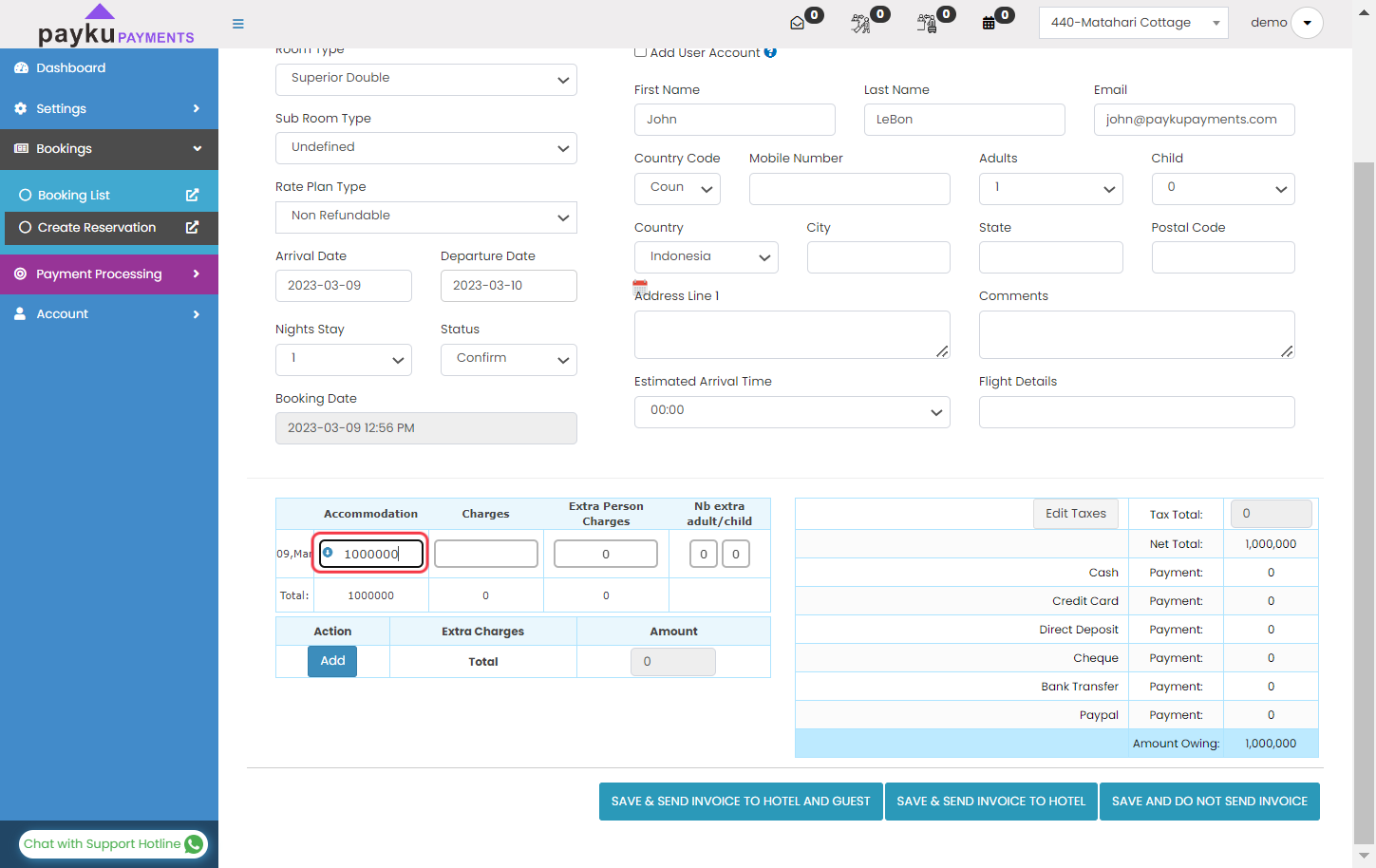
-
To finish, click on "SAVE AND DO NOT SEND INVOICE".