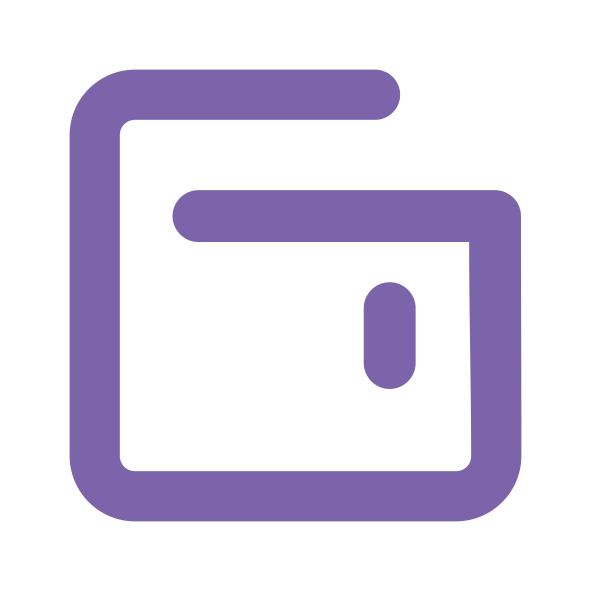Review Management > Review Channel
Review Channel
Click on Review

Filtering by Channel

Filtering by Ratings

Filtering by Read Status

Filtering by Reply Status

Review Lists
This page displays all the review lists.

Review Detail
In review detail, you will find:
- Guest comment
- Rating
- Channel icon
- Reviewer name
- Created dated
- "Eye" icon: This is the purpose for seeing details of each review.

See Details of the review
Click the "Eye" icon to see the review in detail.

Badge for Replied Review
You can see a replied badge if the review has already been replied to.

Review Detail
In Review Detail, you can find details such as:
- Rating
- Rating based on category, if any.
- Public Review
- Private review, if any.
- Positive Reviews, if any.
- Negative review, if any.
- Reply-form reviews are available for some channels like Airbnb and Booking.com. Other channels may require you to visit each channel and reply from there.

Closing Review Detail
Click the "x" mark to close the review detail.

On this page