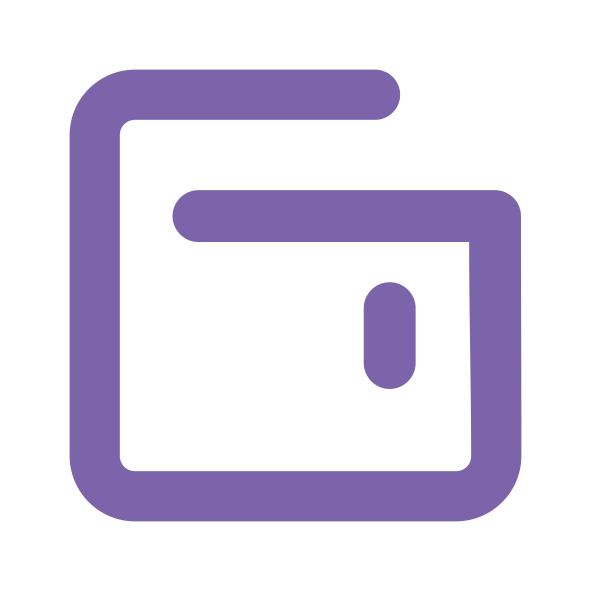Settings
Settings Menu
How to change your review management setting

Channel/ OTA Setting
Click Channel Setting to see all Channel availability connections and turn off or on the channels.

Channel Availability
There are connected channels that are available for mapping with your property. If you want to activate the Channel, click the Channel, and it will contact the support team to activate the Channel.

Disable/ Enable Channel
Please toggle the switcher On or Off to disable or enable a channel.

You'll get a notification to turn your channel selection on or off.

Retrieve Review
Some channels provide a button to retrieve reviews based on a date range, while others are available only for today. See the button below the Channel to retrieve reviews, if any.

Retrive Review using Date Range
Click "Retrieve Review" button and you'll see the date selector.

Select range of date that you want to retrieve review.

Waiting to retrieve
Once the retrieved Review is sent to our system and is waiting in the queue, you will find the icon loading. Once the queue is executed, the loading icon disappears.

Notification Setting
The notification setting is used if you want to add or remove an email address to receive notification when a new review arrives.

Click button + or - to add or remove the email address.

Once you are done, click save to save your changes.

A confirmation pop up will show and click to close it.