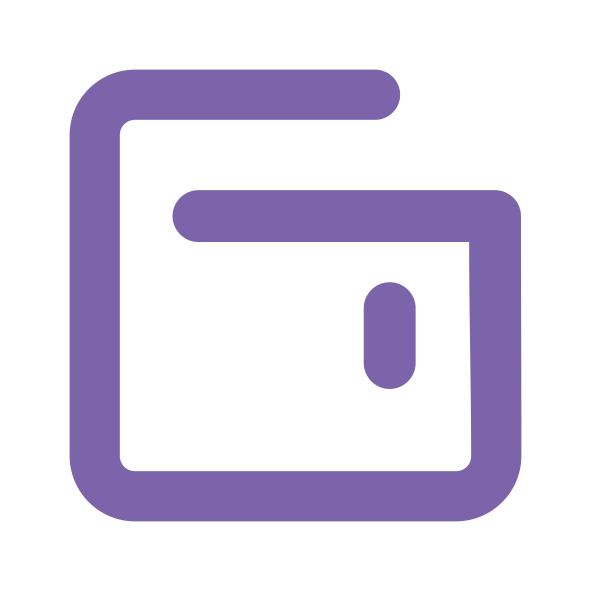Dashboard
Properties List
Click the highlight to display the list of all properties (only applicable if you manage a multi-property account).

Contact Support Hotline Link
If you have questions, clicking this button will redirect you to Team Support's WhatsApp chat.

Notifications
In this section, you can see all of the notifications.

Profile
You can find the profile tab in the upper-right corner of your display.

Settings menu
The settings menu is available to set up your profile.

New Review
This section will show you the new reviews you are receiving and compare them with last month's reviews.

Positive Reviews
Displaying positive reviews created in the current month and compared with the last month

Negative Reviews
You can see the negative reviews received in the current month compared to the last.

Average Rating
The average rating display compares reviews from the current month with those from the last month.

Last 5 Reviews
Display the latest five reviews that you are receiving.

See All Reviews
Click this link and redirect to see all the reviews you have already received.

New Reviews
It is displaying a new-release review that has yet to be read.

Negative Feedback
Display a review with a negative rating and be required to reply.

Pending Actions
Display the review with the required action to reply.

Review Source
They are showing review source channels and scoring based on each channel.