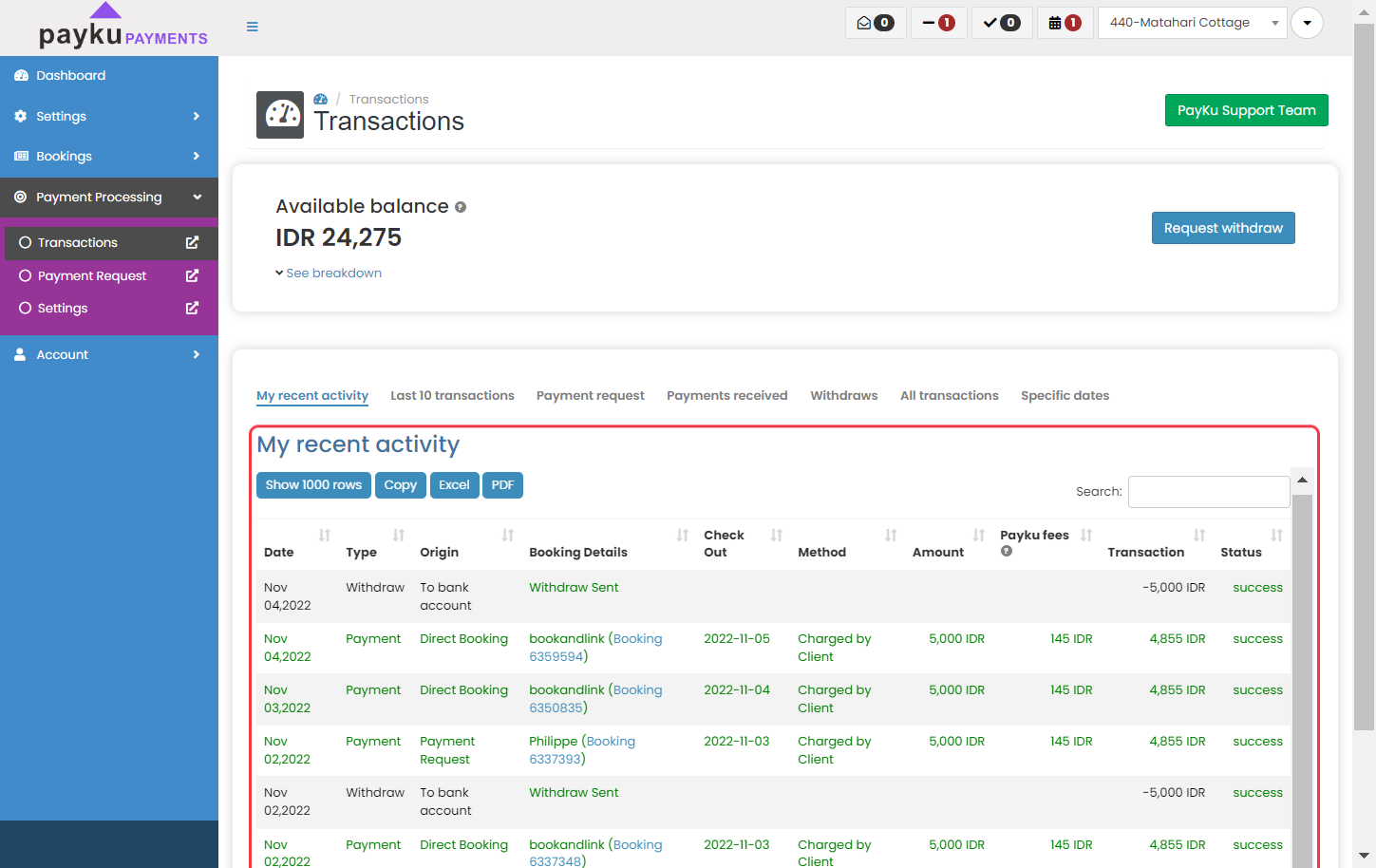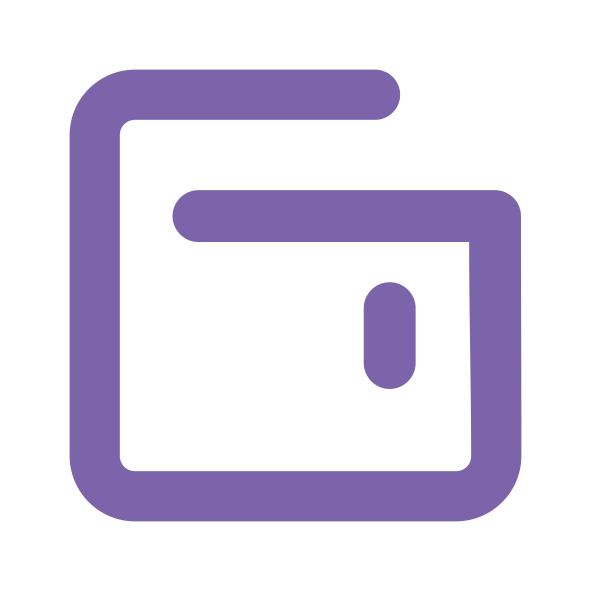How To Send Payment Request
In this segment, we'll show how you can send payment request links to your guests. As regulated by the Indonesian government and law, all online transactions in Indonesia for credit cards should use 3DS verification.
Payment Processing
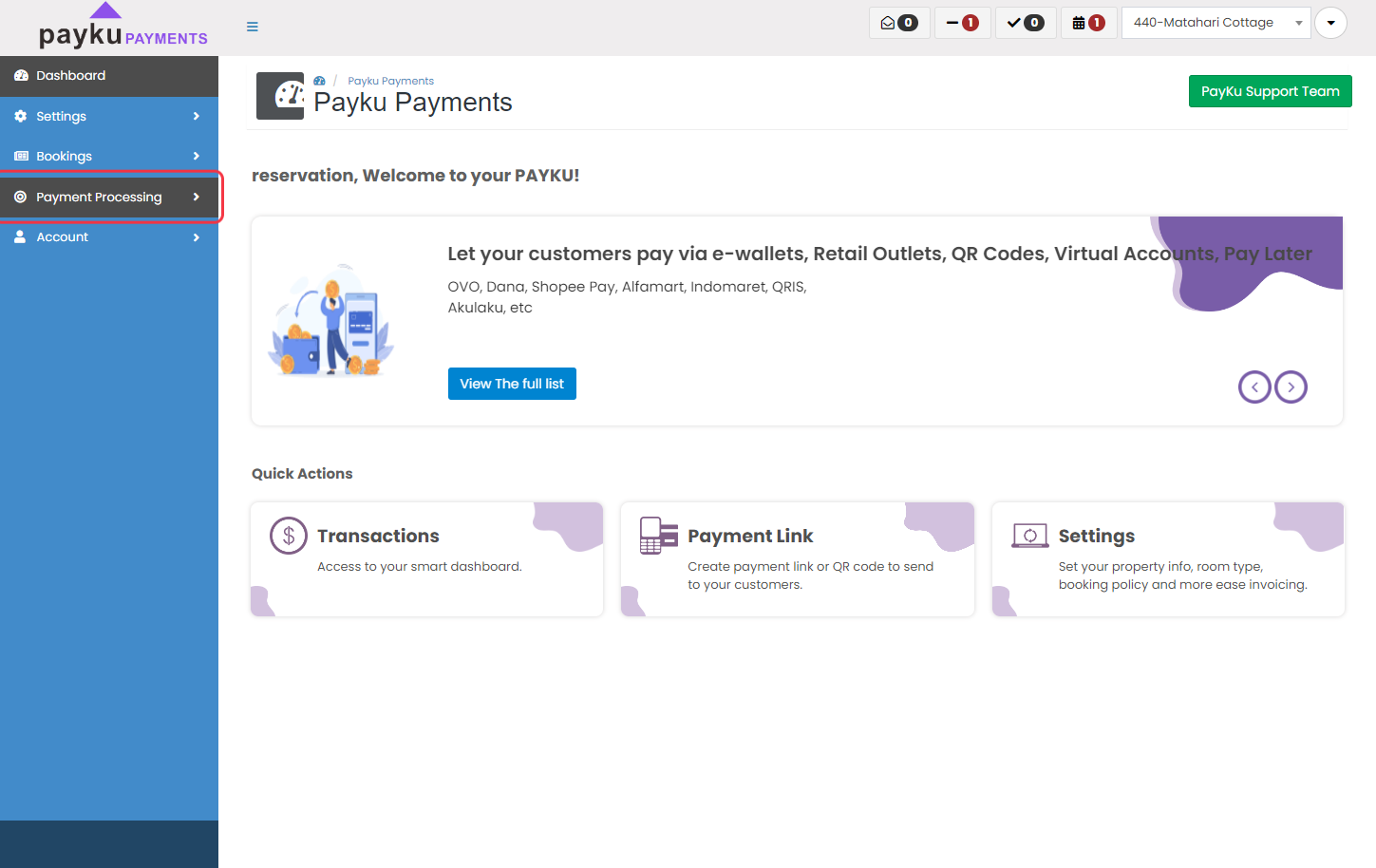
Payment Request
Then you can click on "Payment Request"
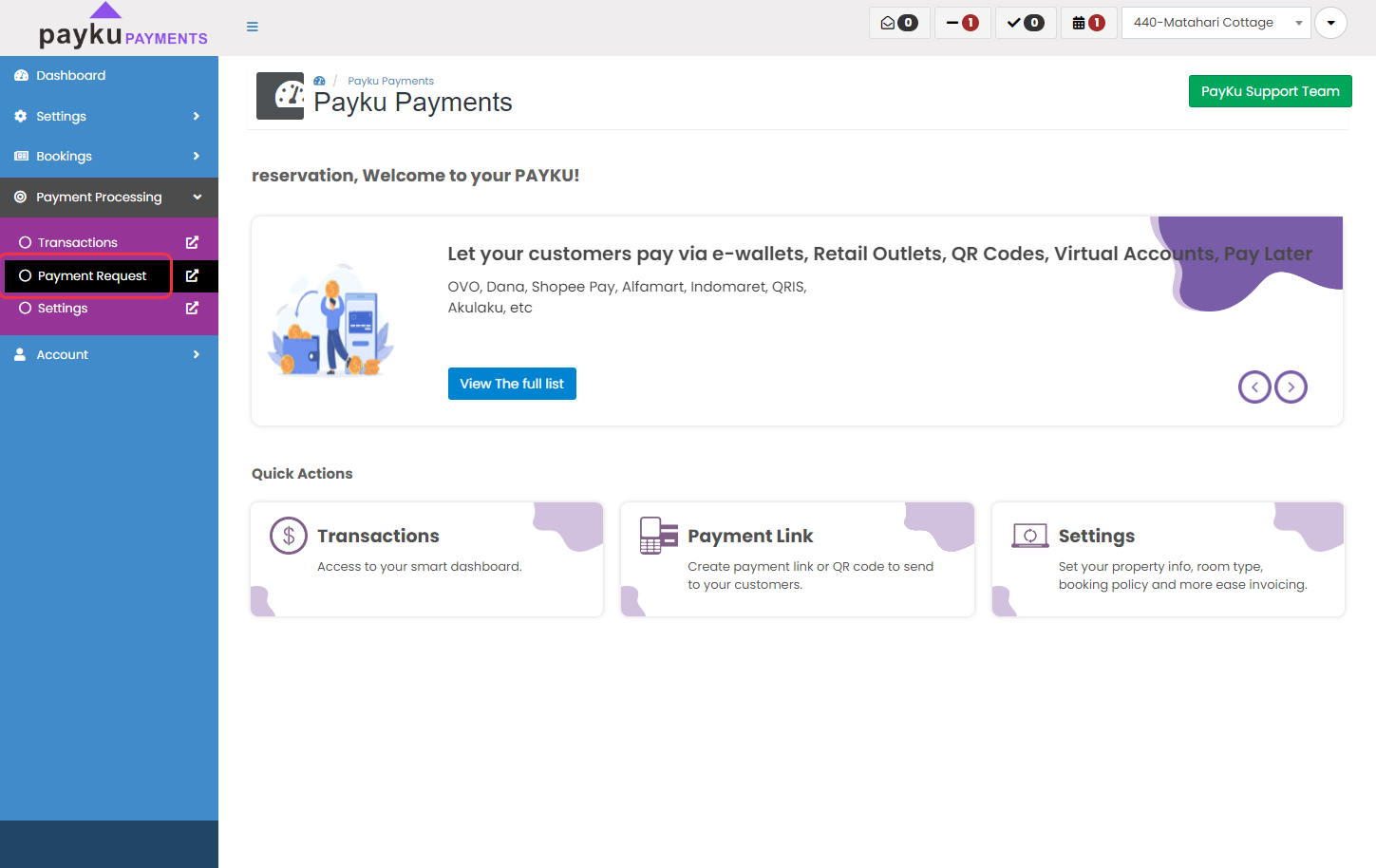
Use booking id
Check the box of "Have Booking ID?" if you want to requests payment from your booking list.
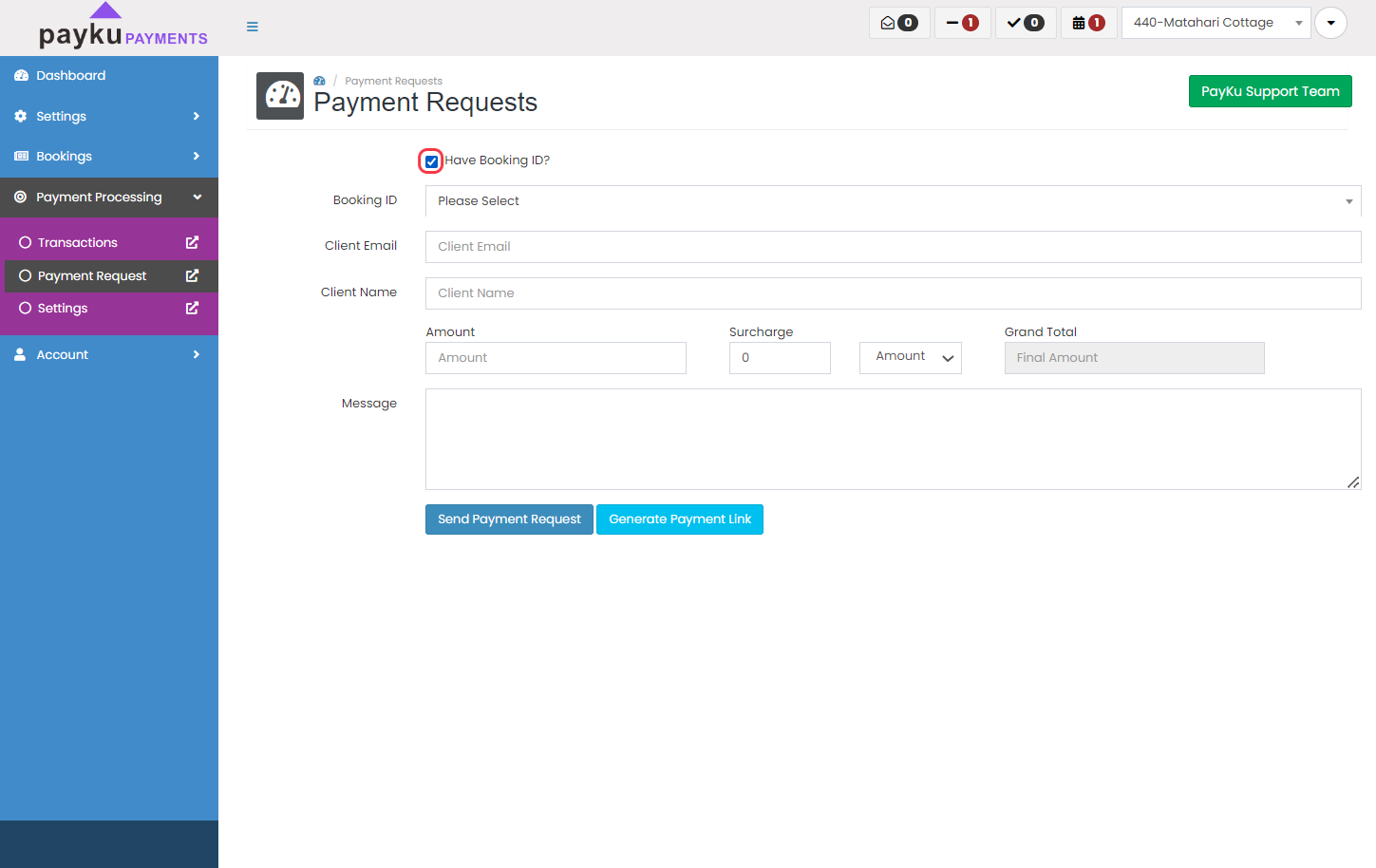
Select the reservation
Select the reservation that you want to send the payment request.
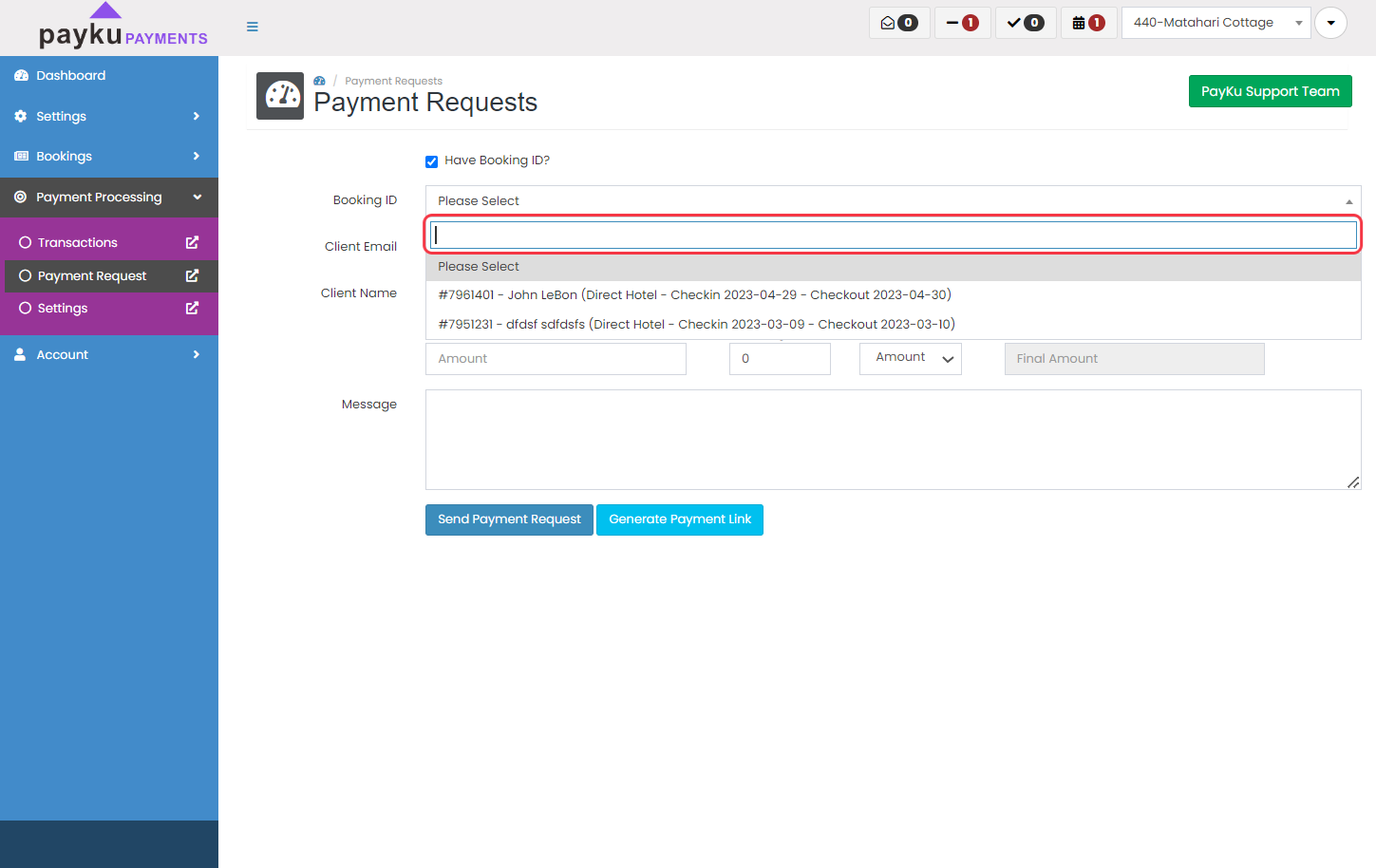
The amount
The amount will be automatically filled from the reservation. You can edit the amount if needed.
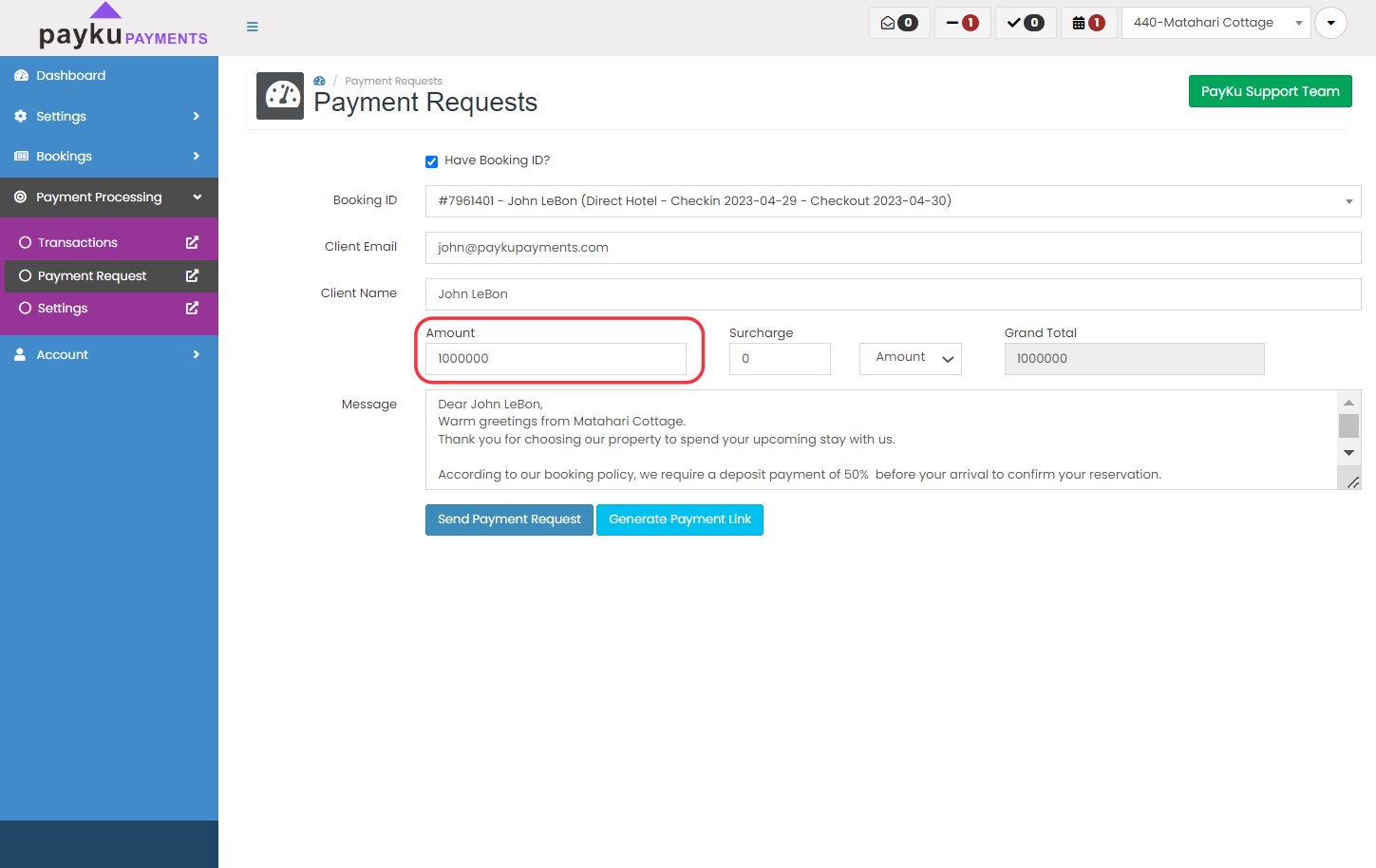
Add surcharge
PayKu offering adding surcharge that hotel can use to cover the transaction fee.
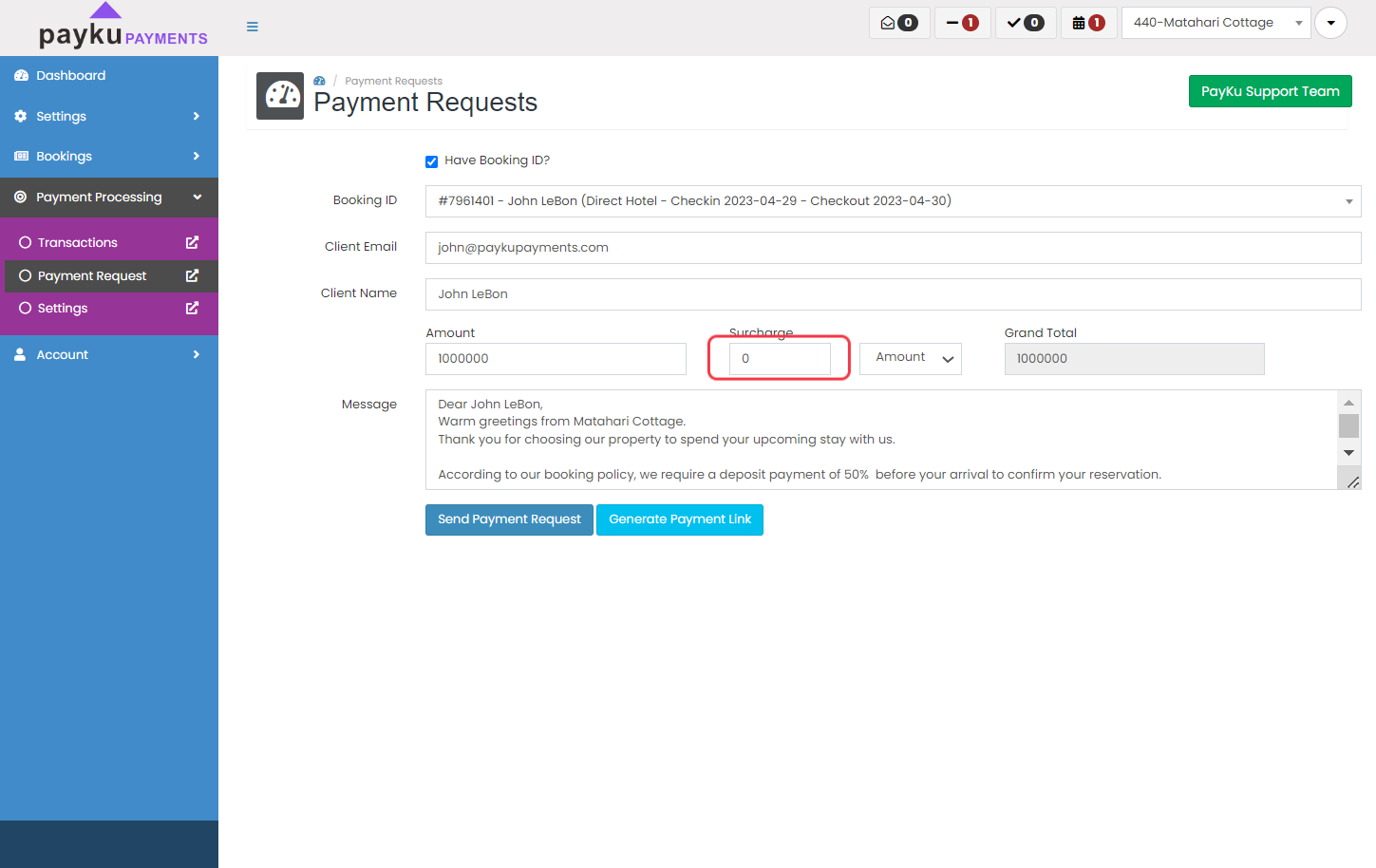
Send Payment Request
Then you can click on "Send Payment Request" button
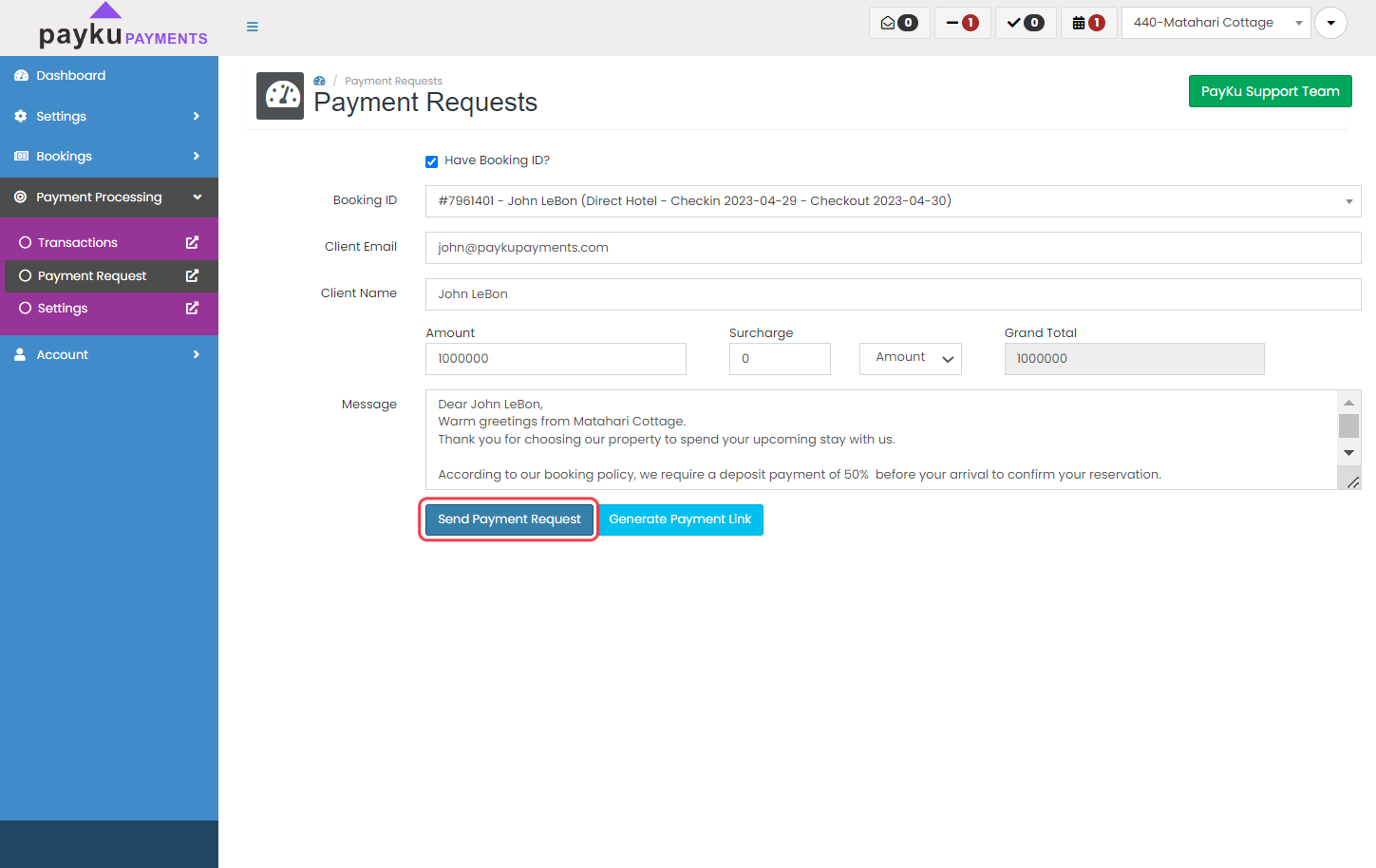
Payment link
You can see the direct payment links below after you send or generate the payment link. You can copy it and send it through other messaging application such as; iMessage, Whatsapp, Viber, Line and many more.
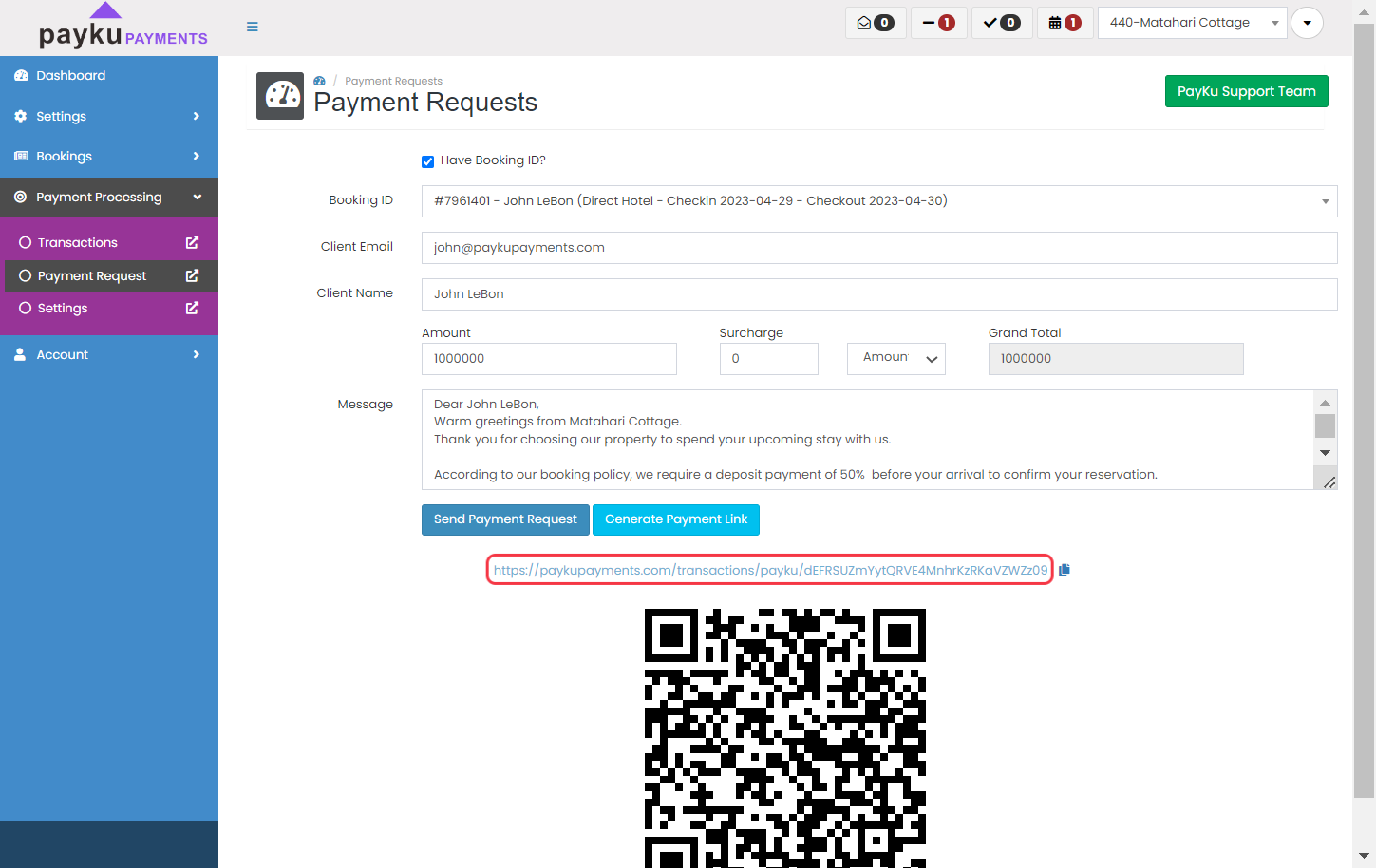
Transactions
To check the transaction status, click on "Transactions"
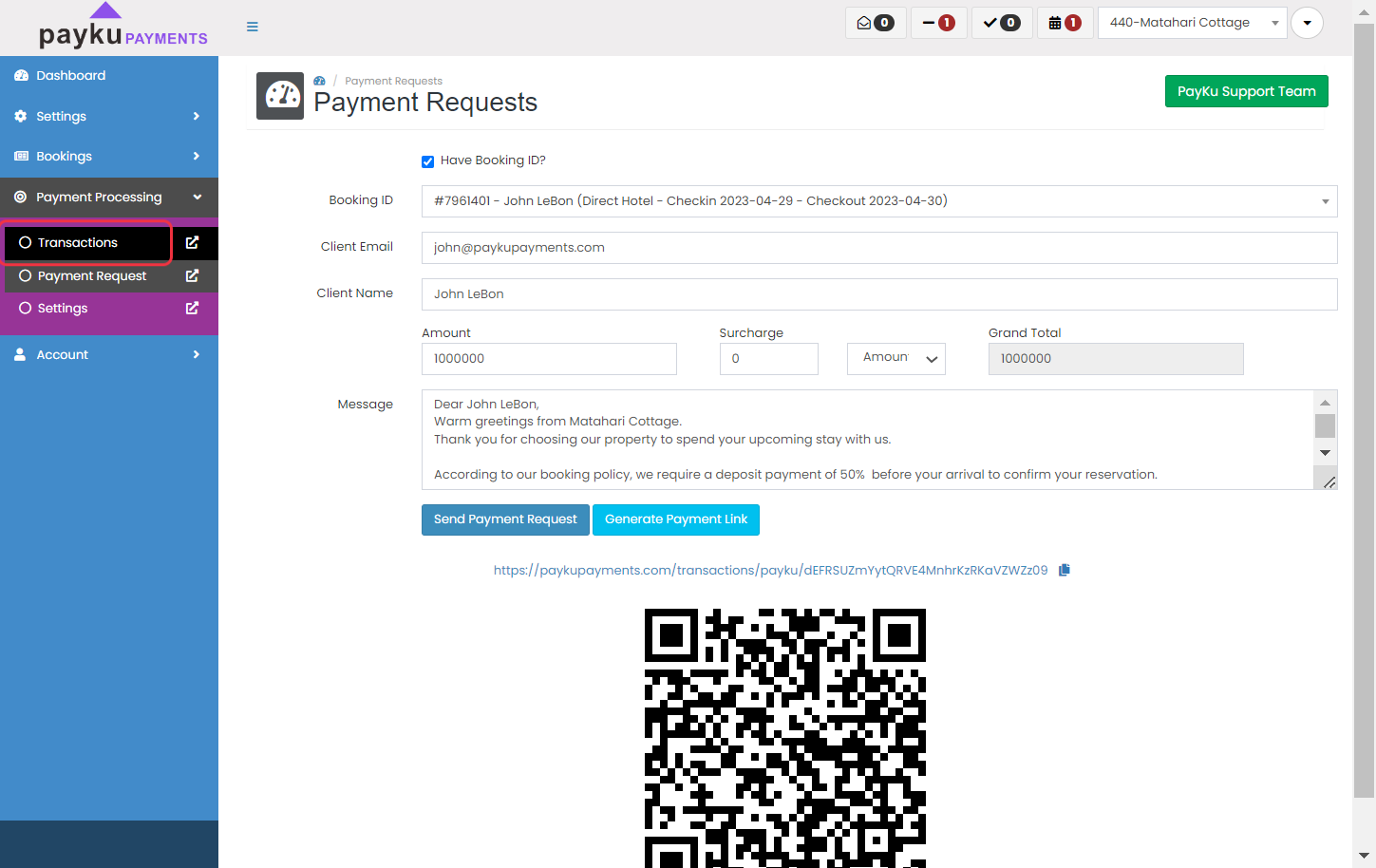
See the transaction
You can see the transaction on "My recent activity". If the transaction success then the balance will be on "Available balance".