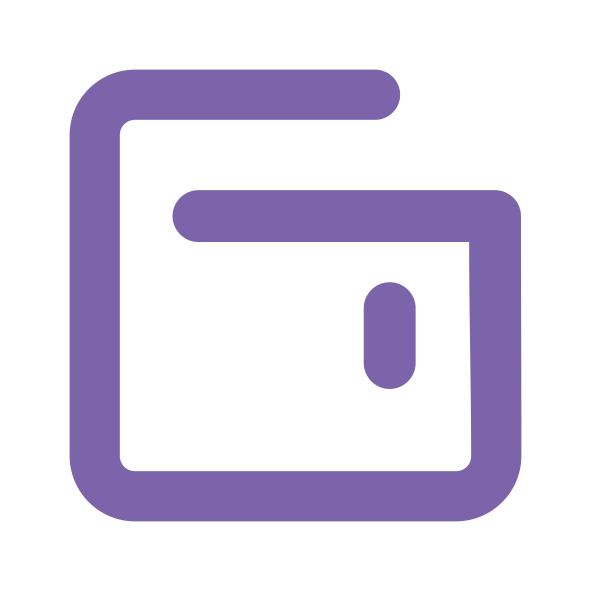Hotelku > Settings
Settings
Our fos has several settings that can be adjusted to suit the needs of each property
Basic Setting
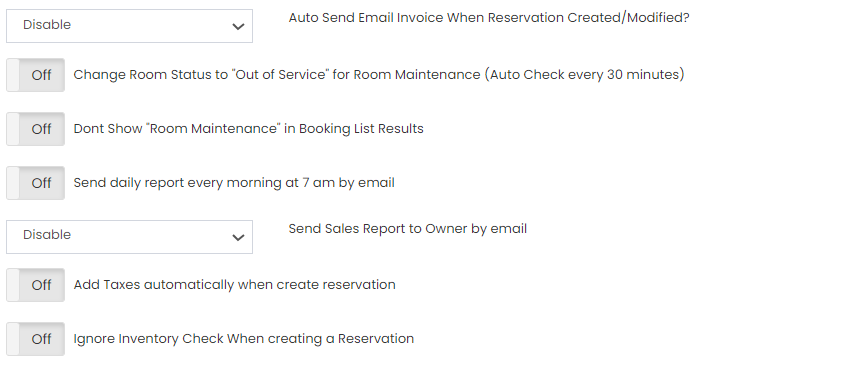
In basic system settings we have basic settings such as :
- 1. Activate automatic emails when creating a new reservation via FOS or when modifications are made via edit reservation
- 2. Activate auto changing the room status to Out of Service in the Room Maintenance created via FOS
- 3. Activate hidden mode for room maintenance on the booking list
- 4. Activate automatic sending of daily reports via email and sending sales reports via email to the owner directly
- 5. Activate the Add Tax feature automatically when a reservation is made (this only applies to reservations made via FOS or Booking Engine). Where the tax in question is the tax related to the set up booking policy in the channel manager. (click here for Booking Policy article)
- 6. Activate the Ignore Inventory Check feature when creating a new reservation via FOS. This allows users to make new reservations via FOS even though inventory is at 0
Direct Link

Front Office System has several direct links that can be accessed directly without logging in. Users who access Booking Chart via direct link can only view without being able to make any edits to the reservation
Change Rooms/Subrooms Names and Orders
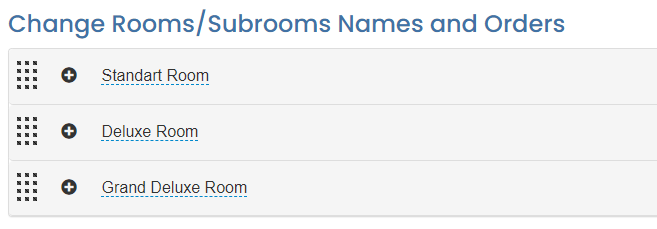
In this setting the users can change room names,change room numbers as well and rearrange room placement on the booking chart
On this page