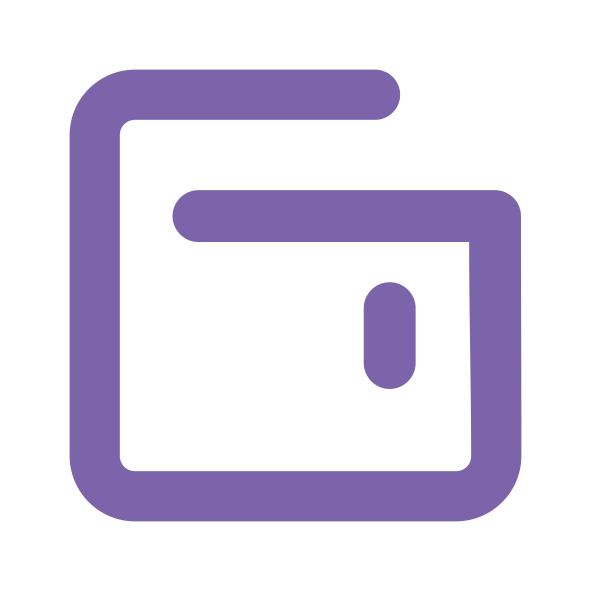Channelku > Room Allocation
Room Allocation
Set your room allocation base on Room type and rateplan to certain OTA
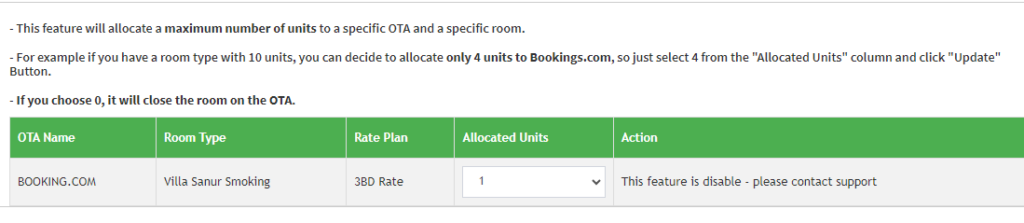
Example : if you have a room type with 10 units, you can decide to allocate only 4 units to Bookings.com, so just select 4 from the "Allocated Units" column and click "Update" Button.
Notes : By default this feature will be disable, to activate this feature please contact support
On this page